
This week, as the Epigra team, we have compiled the best UI/UX Design Development Tools that will add value to your digital projects! User experience and interface design are among the main elements that take a project from ordinary to great. Using the right tools in this process makes your job easier and the results much more effective.
Whether you are starting a new design or want to improve your existing projects, these tools we have selected for you will speed up your workflow and support your creativity. These tools will be with you every step of the way, especially with their features that facilitate prototyping, testing and collaboration in design.
In this guide, we share tips and tools that will make your design processes more efficient. We will discover together which solutions they offer for your needs, their strengths and why they may be the right choice for you.
If you want to create designs that impress your users, attract attention and highlight your brand, you are in the right place! 😊
Figma
Figma is a cloud-based design and prototyping platform. Available via web browsers and desktop applications, this tool has become a popular choice among designers for processes such as UI/UX design, graphic design, and prototyping. With its collaboration features and user-friendly interface that allow teams to work on projects simultaneously, Figma makes design processes faster and more efficient.
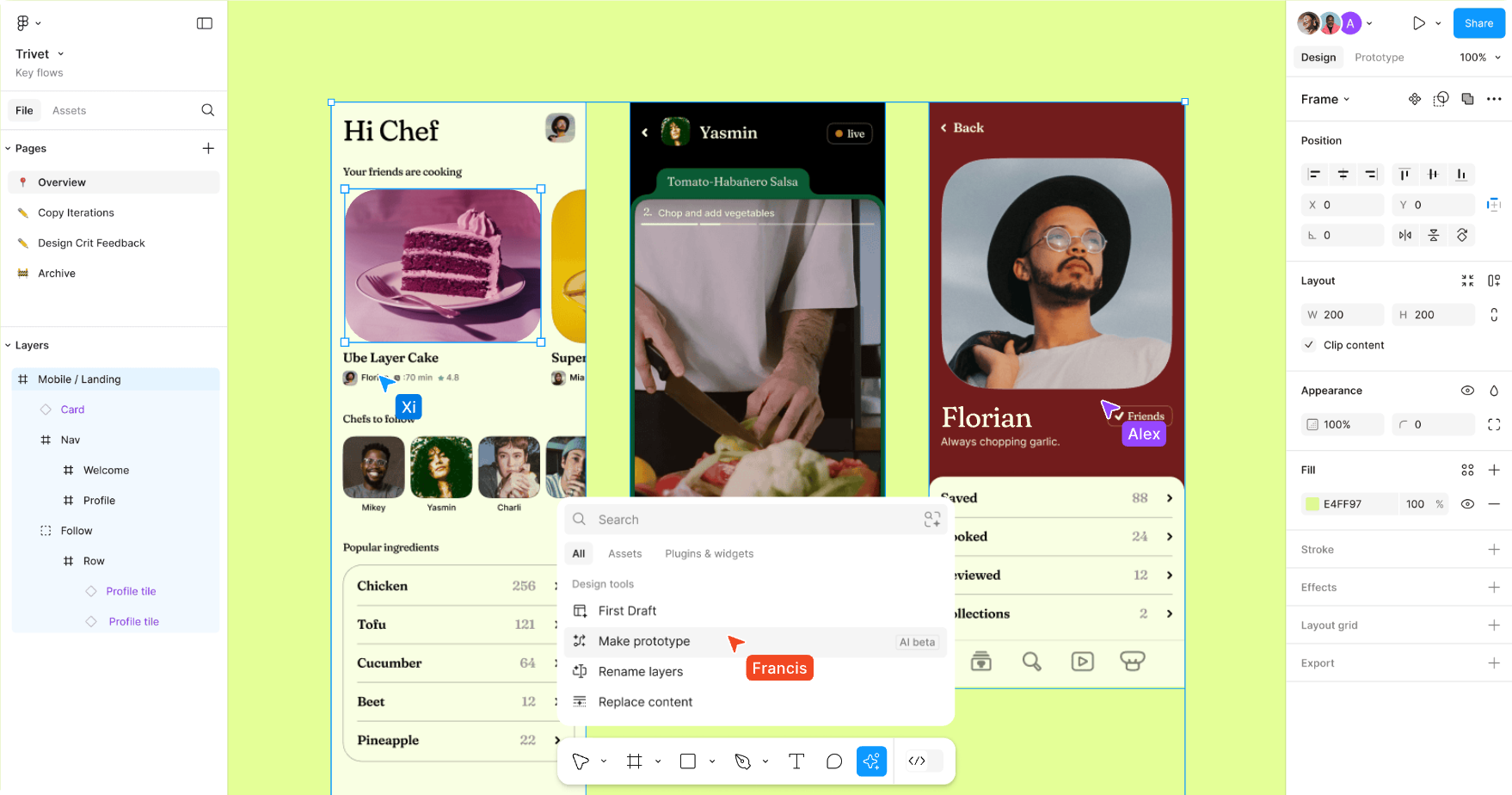
Target Audience and Areas of Use:
Figma appeals to a wide range of users, from individual designers to professionals in large teams. Design teams and product managers prefer Figma for processes such as prototyping and user interface development, while developers and freelancers can benefit from this platform to ease the transition from design to code. It helps teams optimize their creative processes in many areas, from education to technology.
Features and Advantages:
One of the strongest aspects of Figma is that it offers real-time collaboration. Users can work simultaneously on the same project, thus ensuring more effective communication and coordination between teams. The ability to transform designs into interactive prototypes facilitates user experience testing.
The platform makes it possible to standardize design processes with features such as component management and styling. In addition, projects are accessible from any device, thanks to the automatic saving of all work in the cloud. Figma Community allows users to get inspired by templates and resources created by the community.
Paid Plans and Pricing:
Figma offers a free starter plan as well as paid plans for professional users and large teams. The free plan covers basic needs for individual users, while the Professional and Organization plans include features such as unlimited projects, advanced collaboration tools, and shared component libraries. For large businesses, the Enterprise plan offers customized solutions and advanced security options. Each plan is designed to provide flexibility for different user needs.
Overall Review:
Figma is a powerful platform that simplifies digital design processes and empowers creative teams to collaborate. With its user-friendly interface and comprehensive features, it is suitable for both individual users and teams. Pricing options cater to every user, from small-scale projects to enterprise-level needs. Figma is an indispensable tool for those looking for efficiency and creativity in digital design.
Moqups
Moqups is an online design and collaboration tool that allows users to quickly and easily create prototypes, wireframes, diagrams, and mockups. A cloud-based platform, Moqups is designed to simplify the visual design process and help teams effectively bring their ideas to life. With its user-friendly interface, extensive toolset, and real-time collaboration features, it offers professional support from concept to final product.
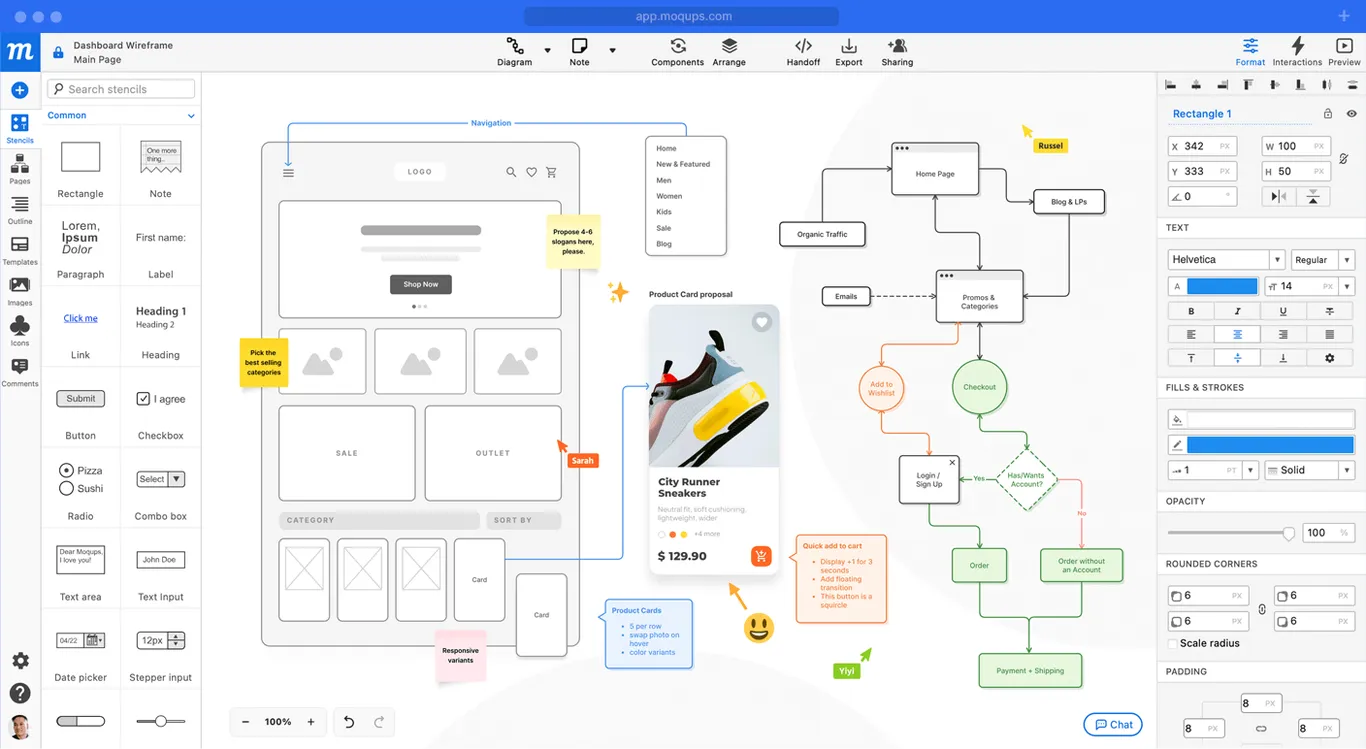
Target Audience and Areas of Use:
Moqups is ideal for different user groups such as UX/UI designers, product managers, project teams and business analysts. Offering a variety of usage areas from web and mobile application designs to process maps, the platform is preferred by individual users and teams. It is a powerful tool especially for those who want to accelerate early-stage design processes and communicate effectively with development teams. It allows visual presentation of ideas in many sectors from education to software development.
Features and Advantages:
Moqups stands out with its flexible and powerful toolset. It enables wireframe, mockup, diagram and prototype creation from a single platform, so users can manage the entire process without needing different tools. The real-time collaboration feature allows teams to work on projects simultaneously and allows for rapid integration of feedback in the design process. The drag-and-drop feature and rich template library make it easy for users to quickly create professional-looking designs. In addition, thanks to its cloud-based structure, it offers access to projects from anywhere.
Paid Plans and Pricing:
Moqups offers a variety of plans based on user needs. The free trial is suitable for those who want to test the basic features. Paid plans come with flexible pricing options designed for individual users and teams. Teams are offered more advanced features, increased project limits, and sharing options. Enterprise plans provide customized solutions to suit the collaboration needs of large organizations. Detailed pricing information and plan options can be reviewed on the Moqups website.
General Evaluation:
Moqups is a versatile tool that simplifies visual design and prototyping processes. Accessible to users of all levels, this platform offers an effective solution especially for teams to organize and improve their design processes. Flexible pricing options provide suitable plans for individual users and large teams. Moqups will be an ideal choice for those who want to visualize their ideas and manage their projects more effectively.
Sketch
Sketch is a powerful platform focused on digital product design. Especially preferred by professionals in the field of UI/UX design, Sketch allows users to create modern and impressive designs. Offering a performance-oriented experience with its desktop application, the platform also makes it easier for teams to work together with cloud-based collaboration tools. Combining simplicity and functionality, Sketch is specially designed to increase the productivity of designers.
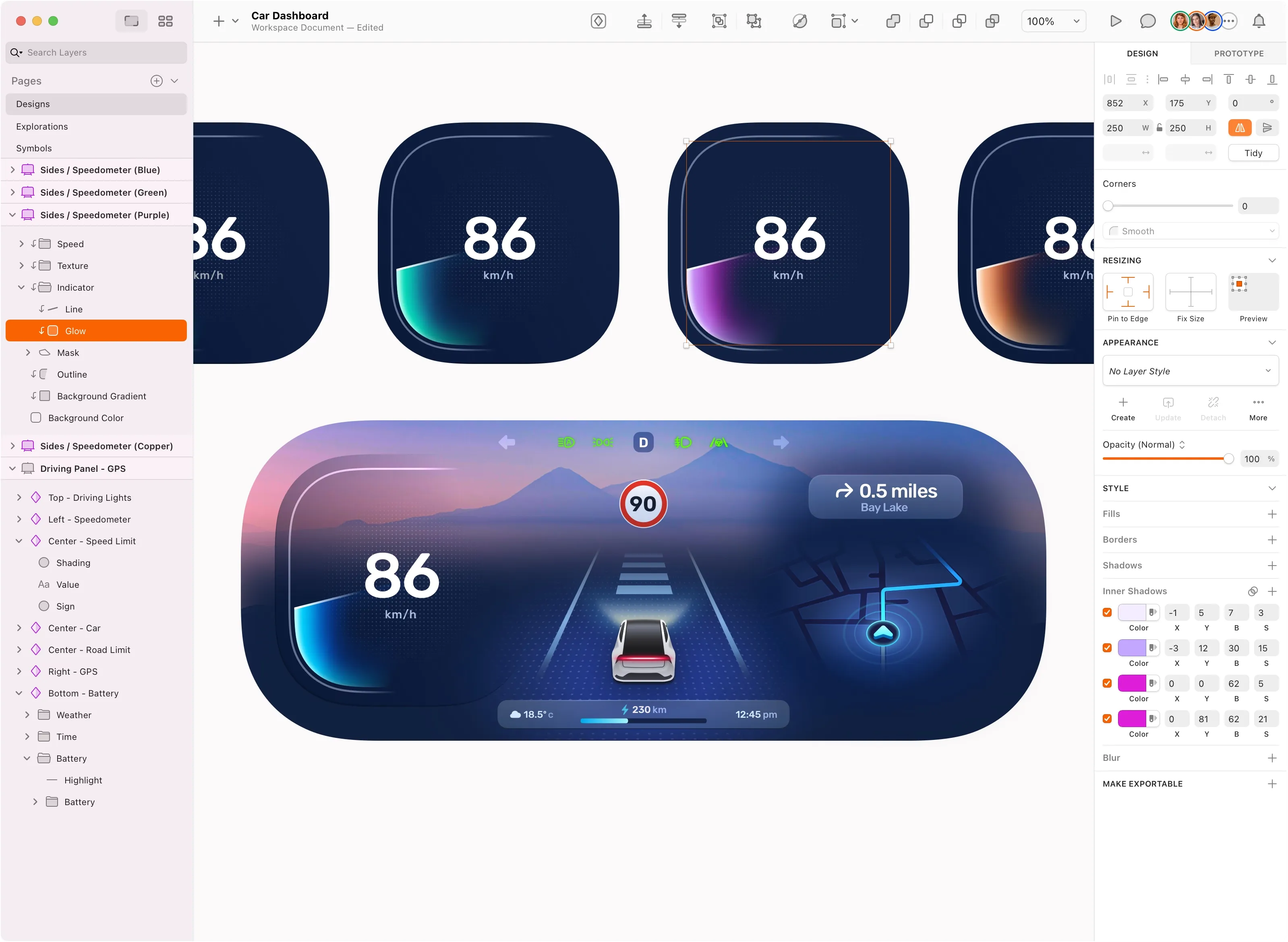
Target Audience and Uses:
Sketch is an ideal tool for individual designers, freelancers, and product teams. It is widely used in user interface (UI) and user experience (UX) design, mobile and web application prototypes, and brand identity designs. Large-scale teams can optimize their design processes by taking advantage of Sketch's collaboration features. It provides a foundation for creative projects in different sectors, such as educational institutions and technology companies.
Features and Benefits:
Sketch has a rich feature set that allows users to work efficiently. Icon and component management makes it easy to maintain design standards, while new features that come with regular updates further enhance designers' workflows. Cloud-based sharing and commenting features allow teams to collaborate in real time. Sketch accelerates design processes with vector-based editing tools, powerful prototyping options, and extensive plugin support. In addition, its easy-to-learn structure makes it suitable for every user, from beginners to experienced professionals.
Paid Plans and Pricing:
Sketch offers a variety of pricing options for digital designers to suit different needs:
- Standard Subscription: This plan is available for $12 per month and includes all collaboration features. If you opt for an annual subscription, the monthly cost drops to $10, billed for $120 in total.
- Mac-Exclusive License: This license is available for a one-time payment of $120, which includes access to the Mac app and updates for one year. This license does not include collaboration features or access to the web app.
Additionally, special pricing options are available for large teams and businesses.
Overall Review:
Sketch is one of the leading platforms offering innovative solutions in the digital design space. With its user-friendly interface, comprehensive features, and team-focused collaboration tools, it makes design processes more efficient and effective. The flexibility of pricing options offers plans that are suitable for individual designers and large teams. Sketch is a strong alternative for those looking for a creative solution for their digital design projects.
Framer
Framer is a design and development platform that allows users to create modern and interactive websites. With its user-friendly interface and drag-and-drop features, it makes it possible to design professional websites without requiring coding knowledge. It also allows for instant testing of designs thanks to its real-time preview and rapid prototyping features.
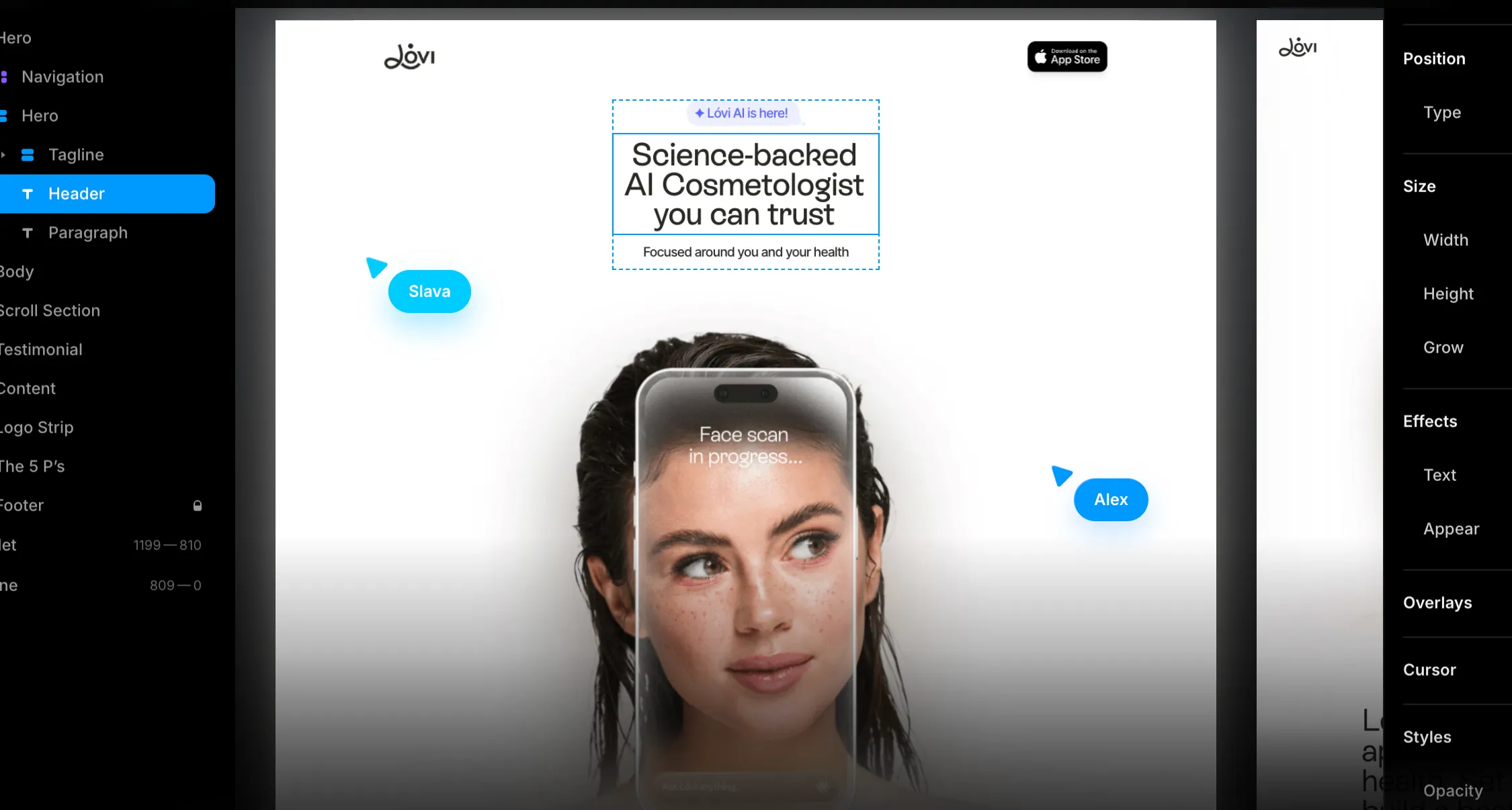
Target Audience and Areas of Use:
Framer appeals to a wide range of users interested in web design and development, especially designers, developers and marketing professionals. From small businesses to large companies, anyone can create impressive and functional websites using Framer. It is also ideal for a variety of web projects such as portfolio sites, product presentation pages and blogs.
Features and Benefits:
Framer is equipped with features such as drag-and-drop design tools, pre-made components and interactive animations. It facilitates team collaboration by offering real-time collaboration. In addition, thanks to its integrated code editor, it allows adding customized code when needed. It increases the performance of created sites with its SEO-friendly structure and fast loading times.
Paid Plans and Pricing:
Framer offers various pricing plans for different user needs:
- Free Plan: Ideal for personal use. Includes basic features and offers the ability to create a limited number of pages.
- Mini Plan: For $5 per month, it offers more pages and features for each site.
- Basic Plan: For $15 per month, it offers a wider feature set and increased limits for each site.
- Pro Plan: For $30 per month, it offers access to all features and the highest limits for each site.
There are also special pricing options for businesses and large teams. For more detailed information, you can visit Framer’s official website.
Overall Review:
With its user-friendly interface, rich features, and flexible pricing options, Framer is a powerful platform that simplifies web design and development. Suitable for both individuals and teams, Framer is a great option for those looking to create impressive and functional websites.
Miro
Miro is a cloud-based online whiteboard platform that allows teams to collaborate on projects, share ideas, and brainstorm. Offering an infinite virtual canvas, it allows users to create diagrams, charts, and flowcharts, as well as organize and visualize their work.
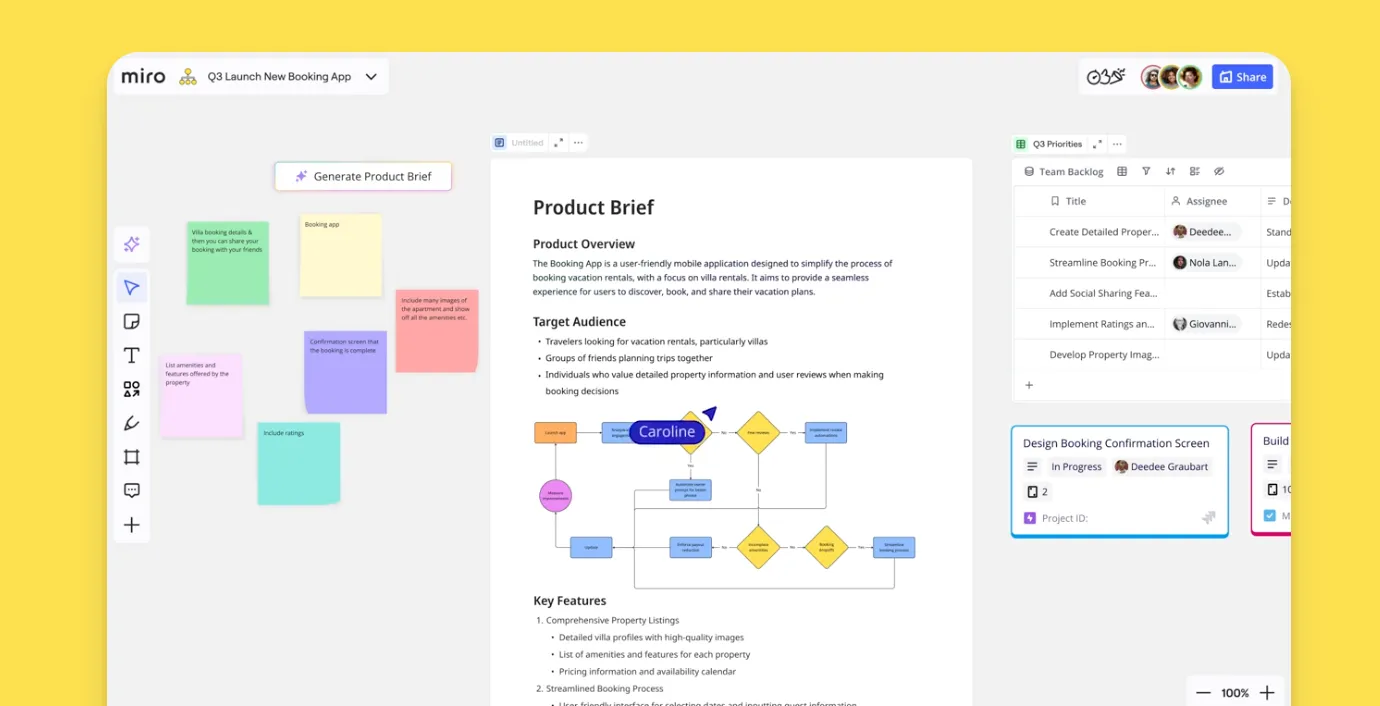
Target Audience and Areas of Use:
Miro appeals to a wide range of users, including designers, developers, project managers, and educators. It is used in various areas such as brainstorming, strategy planning, product development, and education, facilitating teams to work together remotely or in the office. It also helps users visualize their projects and optimize their workflows.
Features and Benefits:
Miro offers the ability to work on an unlimited digital whiteboard. Thanks to its user-friendly interface and drag-and-drop features, it allows teams to easily plan and manage their projects. It is equipped with features such as real-time collaboration, integrated video conferencing, and various templates. It also integrates with popular tools such as Jira, Slack, and Trello, allowing it to seamlessly fit into existing workflows.
Paid Plans and Pricing:
Miro offers various pricing plans for different user needs:
- Free Plan: Allows you to use basic features with an unlimited number of team members.
- Starter Plan: $8 per user per month, billed annually ($10 for monthly payment option). Includes unlimited and private boards, as well as basic collaboration features.
- Business Plan: $16 per user per month, billed annually ($20 for monthly payment option). Offers secure guest access, multiple team creation, and advanced tools.
- Enterprise Plan: Designed for large organizations, it offers advanced security and management features. Contact Miro sales for pricing.
Overall Review:
With its user-friendly interface, rich features, and flexible pricing options, Miro is a powerful platform that helps teams plan and manage their projects more efficiently. Suitable for both individuals and teams, Miro is a great option for those looking for effective collaboration and project management.
Balsamiq
Balsamiq is a wireframing tool that allows users to quickly and effectively create low-fidelity interface mockups. With its easy-to-use interface and drag-and-drop features, designers and product managers can quickly visualize their ideas.
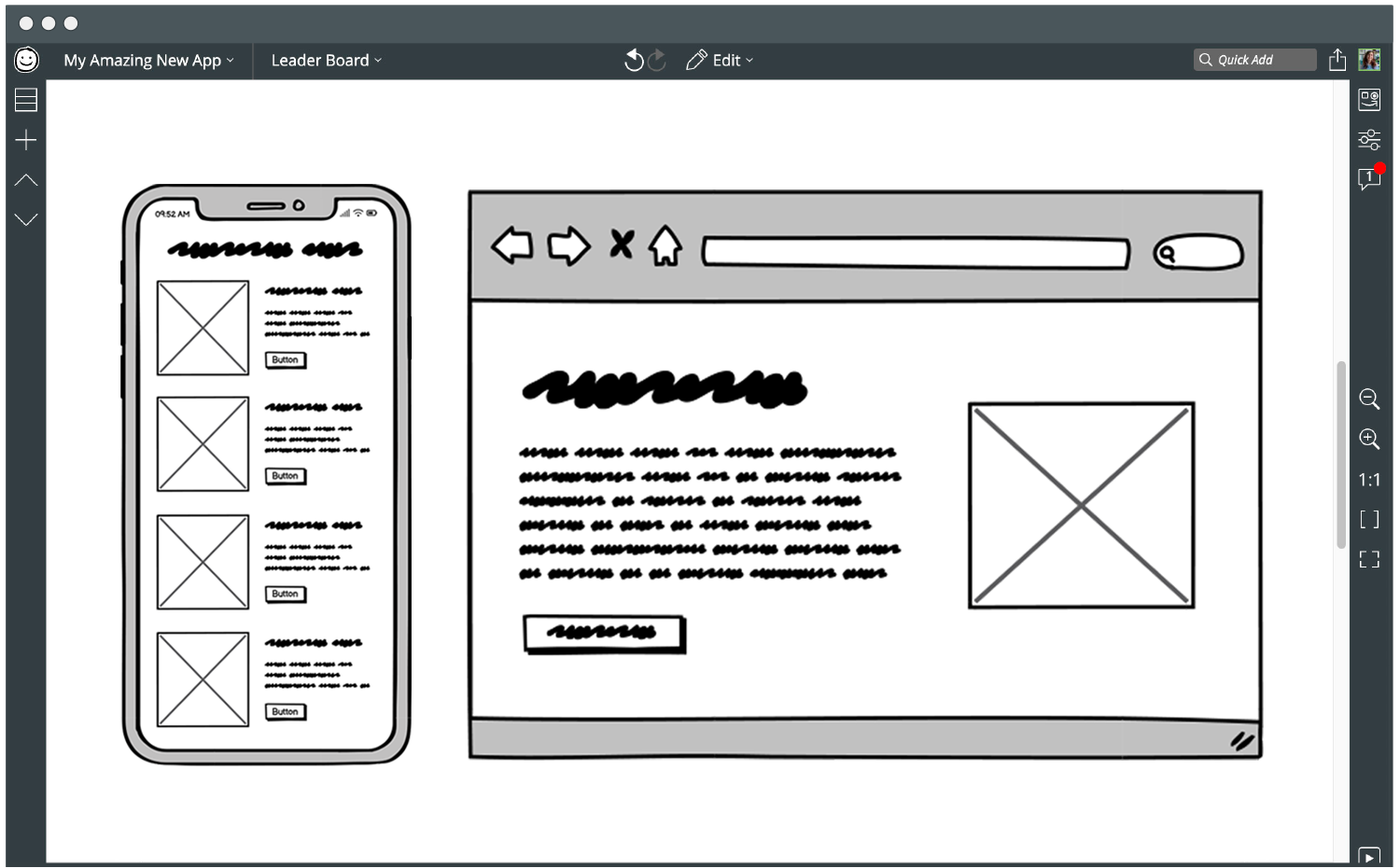
Target Audience and Usage Areas:
Balsamiq appeals to a wide range of users, including product managers, developers, UX designers, and entrepreneurs. It is used in the early stages of various projects such as websites, mobile applications, and software interfaces, for rapid prototyping of ideas, and for strengthening communication within the team.
Features and Benefits:
Balsamiq offers drag-and-drop components and a large UI control library that help users quickly create interface drafts. The low-fidelity design approach allows users to focus on the core structure, increasing speed and efficiency in the design process. In addition, there are sharing and feedback features that support team collaboration.
Paid Plans and Pricing:
Balsamiq offers various pricing plans for different user needs:
-
Balsamiq Cloud:
-
2 Projects: $9 per month.
-
10 Projects: $49 per month.
-
Unlimited Projects: $199 per month.
-
Balsamiq Wireframes for Desktop:
-
One-time license fee is $89 per user.
General Evaluation:
With its fast and effective wireframing capabilities, Balsamiq is an ideal tool for visualizing ideas in the early stages of the design process. With its user-friendly interface and affordable pricing options, it is a valuable solution for both individuals and teams.
As Epigra, we offer creative and effective solutions that will take your brand one step ahead in the digital world. Whether you want to improve your user experience, strengthen your digital presence or reach your target audience with the most accurate strategies, our expert team is always with you.
Contact us now, let's work together to bring your projects to life and make a difference in the digital world!
“Writing is seeing the future.” Paul Valéry


