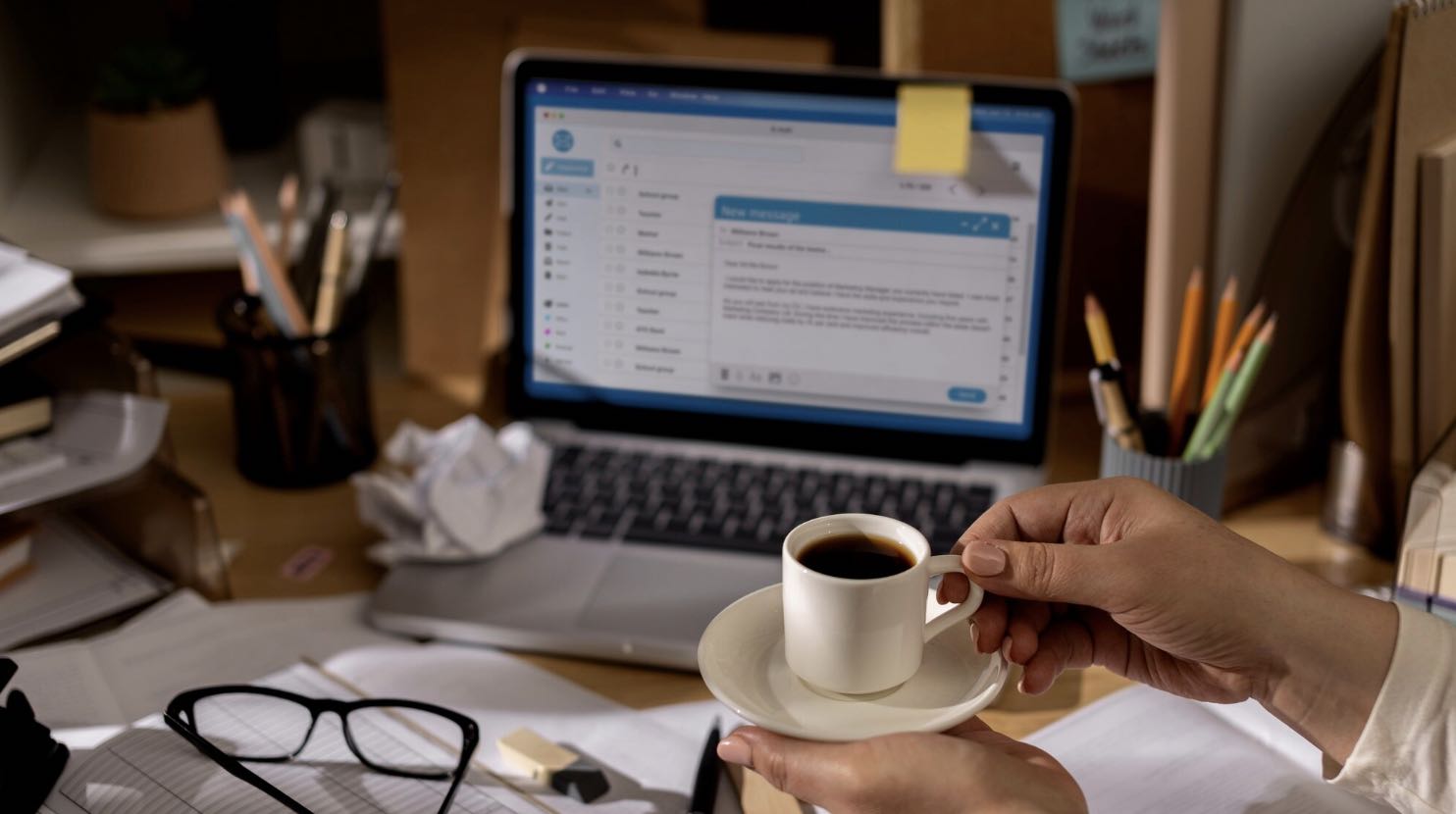In modern PHP projects, flexibility and customization have become essential needs. This is where powerful tools like FilamentPHP step in, offering developers various features and tools to modify user interfaces. One of these features, Render Hooks, allows you to add custom content to specific parts of your project.
But what exactly are Render Hooks, and what are they used for? Simply put, Filament provides "hooks" in its interface components that enable you to inject your own content dynamically into predefined spots within the default components.
FilamentPHP offers various render hooks that can be used across different areas. For example, you can add a button to the top menu of an admin panel.
Render Hooks in FilamentPHP
FilamentPHP provides several predefined render hooks for specific points in its interface, allowing you to extend or modify its layout. You can find the full list in the official documentation.
Example: Adding a "Go to Site" Button to the Top Menu
Suppose you want to add a "Go to Site" button to the top menu of the Filament admin panel. The most suitable render hook for this task is PanelsRenderHook::GLOBAL_SEARCH_AFTER, which allows you to add content right after the global search area.
Step 1: Registering the Render Hook
First, register a render hook as shown below:
use Filament\Support\Facades\FilamentView;
use Filament\View\PanelsRenderHook;
FilamentView::registerRenderHook(
PanelsRenderHook::GLOBAL_SEARCH_AFTER,
fn (): string => [BUTTON CODE GOES HERE],
);
At this stage, replace [BUTTON CODE GOES HERE] with your button code. To make the button dynamic and interactive, you can use Filament’s Action class.
Step 2: Creating the Button with Action
When adding the button, you can leverage Filament’s Action class to easily add functionality to the button or other interactive components. Here’s an example:
use Filament\Support\Facades\FilamentView;
use Filament\View\PanelsRenderHook;
use Filament\Actions\Action;
FilamentView::registerRenderHook(
PanelsRenderHook::GLOBAL_SEARCH_AFTER,
fn (): string => Action::make('go-to-site')
->label(__('Go to site'))
->url(url('/'))
->openUrlInNewTab()
->render(),
);
In this snippet:
Action::make()creates a new button.->label()defines the text to display on the button.->url()sets the target URL.->openUrlInNewTab()ensures the link opens in a new tab.- Finally,
->render()renders the button to make it visible on the interface.
As a result, the button will appear at the top of the admin panel.
For more details on Actions, refer to the official documentation on Actions.
Benefits of Using Render Hooks
Using Render Hooks is one of the most effective ways to customize FilamentPHP projects. This approach provides flexibility, allowing developers to tailor the user interface to meet specific requirements. With this powerful feature, you can enhance both the appearance and functionality of your projects.
Additionally, the Action class makes it easy to add interactive features to buttons and other components, improving the overall user experience.
Conclusion
FilamentPHP’s customizable structure and robust render hook support empower developers to make their projects more dynamic and adaptable. By leveraging these tools, you can significantly enhance the functionality and usability of your interfaces, creating a seamless experience for your users.
“Writing is seeing the future.” Paul Valéry