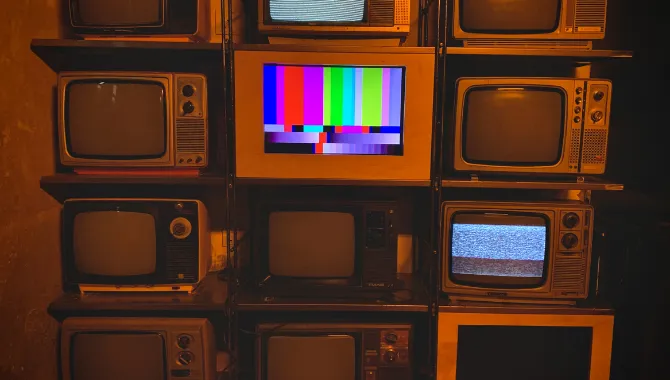
Table of Contents
Share
Electronic screens are one of the most visible symbols of the digital age. These technologies, which we encounter millions of times a day through our smartphones, computers, televisions and even billboards, not only facilitate our access to information; they also shape the way we do business, our learning methods and our entertainment habits. Modern screen technologies are constantly evolving with features such as high resolution, sensitive touch surfaces and low energy consumption to improve the user experience. This development brings with it many opportunities for both individual users and professionals.
In this blog, we will examine the different types of electronic screens and discuss the critical role they play in web and application development processes. As Epigra, we develop web and mobile projects focusing on screen optimization by bringing together user experience and technology compatibility. Our aim is to provide solutions that best meet the needs of your target audience while ensuring the use of the right screen technology in your projects.
In line with Epigra's areas of expertise, the focus of the article will not be limited to technical details; we will also discuss the effects of screen technologies on user experience and explain how to design applications and web projects that appeal to your target audience. Proper use of electronic displays is the key to increasing user satisfaction and achieving success in digital projects.

What is an Electronic Screen?
Electronic screens are technological devices that emit light or color to convey visual information to the user. They are the basic building blocks of devices such as televisions, computer monitors, smartphones and even digital watches that we encounter in our daily lives. These screens stand out as one of the most important tools in the interaction of the digital world with users.
Technologically, electronic screens are based on several basic principles:
- LCD (Liquid Crystal Display): A technology in which liquid crystals create images by controlling light. LCD screens are popular with their thin structure and energy saving.
- LED (Light Emitting Diode): These are screens that use LED technology for backlighting. They offer brighter and more vivid images and also provide energy efficiency.
- OLED (Organic Light Emitting Diode): Screens that emit light from organic materials. Suitable for thinner, lighter and flexible designs. They also attract attention with their excellent contrast ratio and true black colors.
Modern electronic screens redefine the user experience not only with their image quality but also with the features they offer. High resolution allows the screen to provide clearer and more detailed images; low energy consumption allows devices to operate for longer periods of time. Color accuracy is especially critical for graphic designers, video editors and digital content producers.
As Epigra, we closely follow screen technologies and focus on optimizing users' screen experiences in the web and mobile projects we develop. By taking these technical features of electronic screens into account, we ensure that your projects are fully compatible with both technological requirements and user expectations.
Types of Electronic Screens and Areas of Use
Electronic screens have been developed in different types with technological advances, and each is designed to meet certain needs. LCD, LED, OLED and E Ink screens stand out in different areas of use with both their features and the advantages they offer. Here is a detailed review of these screen types:
LCD (Liquid Crystal Display)
LCD screens are based on the principle that liquid crystals transmit or block light by being directed by electric current. This technology is one of the screen types frequently encountered in daily life with its low energy consumption and thin design.
Features:
LCD screens generally use a backlight system. In this way, images are transmitted brightly and clearly. However, due to the limitations of the backlight in the creation of black colors, the sense of depth is less than OLED screens.
Advantages:
LCD technology offers an economical solution thanks to its affordable production costs. Wide color range, stable image quality and energy efficiency are among the reasons why these screens are preferred.
Areas of Use:
It is widely used in televisions, computer monitors, laptops and automobile screens. LCD technology is also frequently encountered in projectors used in education and office environments.
LED (Light Emitting Diode)
LED screens take a step beyond LCD technology and use LEDs for backlighting. This provides brighter images and longer-lasting screens.
Features:
LED screens can provide high performance with very low energy consumption. In addition to their thin and lightweight designs, they offer sufficient brightness even in outdoor areas. These screens also provide a faster response time, making moving images appear more fluid.
Advantages:
One of the biggest advantages of LED screens is energy efficiency. While consuming less energy, they can offer brighter and more vibrant colors than LCD screens. They are also known for their durability and have a long life even in outdoor conditions.
Areas of Use:
They are widely used in billboards, traffic signs, televisions, mobile devices and portable electronics. LED is also preferred in stadium screens and large-sized screen projects.
OLED (Organic Light Emitting Diode)
OLED screens create images by producing light from organic materials. This eliminates the need for backlighting and allows displays to be designed thinner, more flexible and lighter.
Features:
OLED technology is a system where each pixel emits its own light. This feature offers perfect black colors and infinite contrast ratio. It also has a wider viewing angle, which is a great advantage especially on mobile devices.
Advantages:
Its flexible structure allows for foldable and foldable screen designs. With its high color accuracy, energy efficiency and fast response time, OLED stands out as a premium screen technology.
Areas of Use:
It is frequently used in consumer electronics products such as smartphones, tablets, televisions and wearable devices. It is also preferred in luxury vehicle dashboards and high-quality professional monitors.
E Ink (Electronic Ink)
E Ink screens are based on digital ink technology and are one of the most efficient screen types in terms of energy consumption. These screens are ideal for long-term display of fixed images.
Features:
E Ink screens use a layer containing microcapsules to create images. Each capsule contains positively and negatively charged pigment particles. Text or graphics are created by directing them with electrical signals.
Advantages:
It works with very low energy consumption because it only consumes energy when the image is changed. It offers a paper-like appearance that does not tire the eyes and can be easily read even in bright sunlight.
Areas of Use:
It is widely used in e-book readers, electronic signs, digital price tags and some portable devices. It is especially preferred in situations that require long reading times.
The Importance of Electronic Screens in Web and Application Development Processes
Electronic screens are one of the most important touchpoints where digital projects meet users. In web and application development processes, screen technologies directly affect user experience and the effectiveness of design. The success of a developed software or design depends on the quality and ease of interaction that users perceive on the screens. Therefore, considering the features of the screens is of great importance in terms of both design and performance.
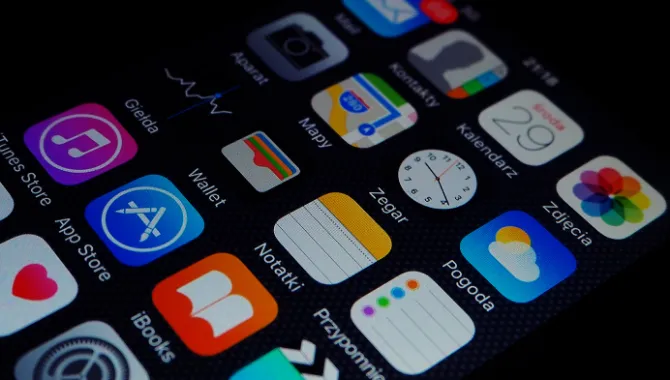
Electronic Displays in Terms of UI/UX Design
User interface (UI) and user experience (UX) design are directly affected by the opportunities offered by display technologies.
Impact of color accuracy and resolution optimization:
The color accuracy and resolution of electronic displays determine how designs will appear to the user. Especially OLED and high-resolution displays make colors more vivid and details sharper. This increases the aesthetic quality of designs. However, color profiles and resolution optimization should be done for designs to be displayed correctly on all screens.
Compatible design strategies for different devices and screen sizes:
Different sizes of screens, from mobile devices to large-screen monitors, complicate the design process. Therefore, designs compatible with all screen sizes should be created using responsive design techniques. The success of these strategies is directly related to the fact that users have a comfortable experience regardless of the device.
Performance and Optimization
The impact of electronic displays on performance comes to the forefront especially in projects that require high resolution and intensive graphic use.
Need for optimization for high-resolution displays:
While 4K or higher resolution displays perfectly reflect the quality of images and graphics, improperly optimized content can cause performance issues. Large images and graphics can negatively impact the user experience by increasing loading times. Therefore, images should be compressed, vector-based graphics should be preferred, and resolutions should be adjusted according to the needs of the screen.
Organizing images and graphics by screen type:
Different screen types offer different results depending on the display technology. For example, the high-contrast nature of an OLED screen performs better with images optimized for deep blacks and vibrant colors. In contrast, a more balanced, lighting-focused image may be appropriate for an LCD screen.
Accessibility and User Experience
Electronic screens play a critical role not only in terms of visual quality, but also in terms of accessibility and user experience.
Contrast, font size, and accessibility standards:
How different user groups perceive screens is a determining factor in the success of designs. Low-contrast designs can create accessibility barriers for users with low vision. Therefore, contrast ratios that comply with accessibility standards such as WCAG (Web Content Accessibility Guidelines) should be preferred. In addition, adjusting font sizes according to device screens increases readability.
Screen design according to the needs of different user groups:
For children, the elderly or users with special needs, the screen design should be tailored to meet specific needs. For example, brighter colors and simpler interfaces are preferred for children, while large fonts and easy navigation can be prioritized for older users.
Electronic Screens from the User Perspective
Electronic screens are shaped not only by their technical features, but also by users' daily experiences. The type of screen can make a big difference according to usage habits and needs. Making users' interactions with screens comfortable and efficient plays a critical role in the success of the product. Therefore, factors such as visual comfort, touch response and durability of screens are among the elements that directly affect the user experience.
Visual Comfort: Blue Light Filter and Eye-Friendly Screens
When screen use continues for a long time, problems such as eye fatigue, headaches and sleep disorders can occur. This is a common situation especially in smartphones, computers and tablets. Blue light is one of the main causes of such discomfort, and exposure to blue light during the night can disrupt sleep patterns.
Eye-friendly screens are equipped with blue light filter technologies and make users more comfortable to use screens for long periods. Such screens are ideal for night use. There are also smart features that can automatically adjust the brightness level of the screen to provide a brighter and clearer image in daylight. These features provide users with a healthier digital experience by increasing visual comfort.
Touch Screen Experience: Sensitivity and Response Time
On mobile devices and tablets, the speed and sensitivity of touch screens are a critical factor in user experience. The response time of the screen depends on how quickly a finger movement is detected. Advanced touch screens can detect multiple touches and respond instantly to finger movements. This provides users with a more fluid and natural experience.

Sensitivity is related to whether any small movement on the screen is detected correctly. For example, the experience provided by a sensitive screen is that each keystroke is recorded correctly while writing or the correct lines are formed while drawing. Such screens allow users to use applications and games more efficiently.
Durability: Resistance of the Screen to Scratches and Impacts
The screens of electronic devices are the parts that the user interacts with the most in their daily lives. Therefore, the durability of the screen is an important factor for a long-lasting user experience. The resistance of the screens to scratches, impacts and drops extends the life of the device and protects users from possible damage.
Modern screens are especially reinforced with glass technologies and protective film layers. Durable glass such as Gorilla Glass increases the durability of the screen and protects against scratches. In addition, some screens have features that can absorb impacts, preventing or reducing their breakage. Such screens offer a practical and long-term user experience for users, providing a significant advantage especially for those who frequently carry devices on the go.
🚧 Conclusion and Recommendations: The Critical Role of Electronic Screens in Digital Projects
Electronic screens are one of the cornerstones of digital projects and are a factor that directly affects the user experience, beyond being just a technological element. Both developers and users interact with many aspects of the screens, from the visual experience they offer to performance. Therefore, choosing the right screen technology becomes one of the determining factors for the success of projects.
👩🏻💻 In web and application development processes, the technical features of screen types should be optimized for users to have a higher quality and more efficient experience. 🎨 Especially in UI/UX design, elements such as color accuracy, resolution optimization and responsive design strategies directly affect the success of projects. In terms of performance, arranging visuals and graphics suitable for the features of the screens ensures that users have a consistent experience regardless of the device.
From a user perspective, factors such as visual comfort, touch screen sensitivity and durability stand out as elements that increase user satisfaction during the use of the screen. Eye-friendly features, fast-response touch screens and impact-resistant technologies enable users to have a more productive and comfortable experience in the digital world.
As a result, choosing the right screen technology plays a critical role in achieving better results in developed projects. This choice should be supported not only by technical requirements but also by user-focused strategies and combined with screen optimization. In this way, projects can operate at the highest efficiency in both visual and functional terms.
“Writing is seeing the future.” Paul Valéry


