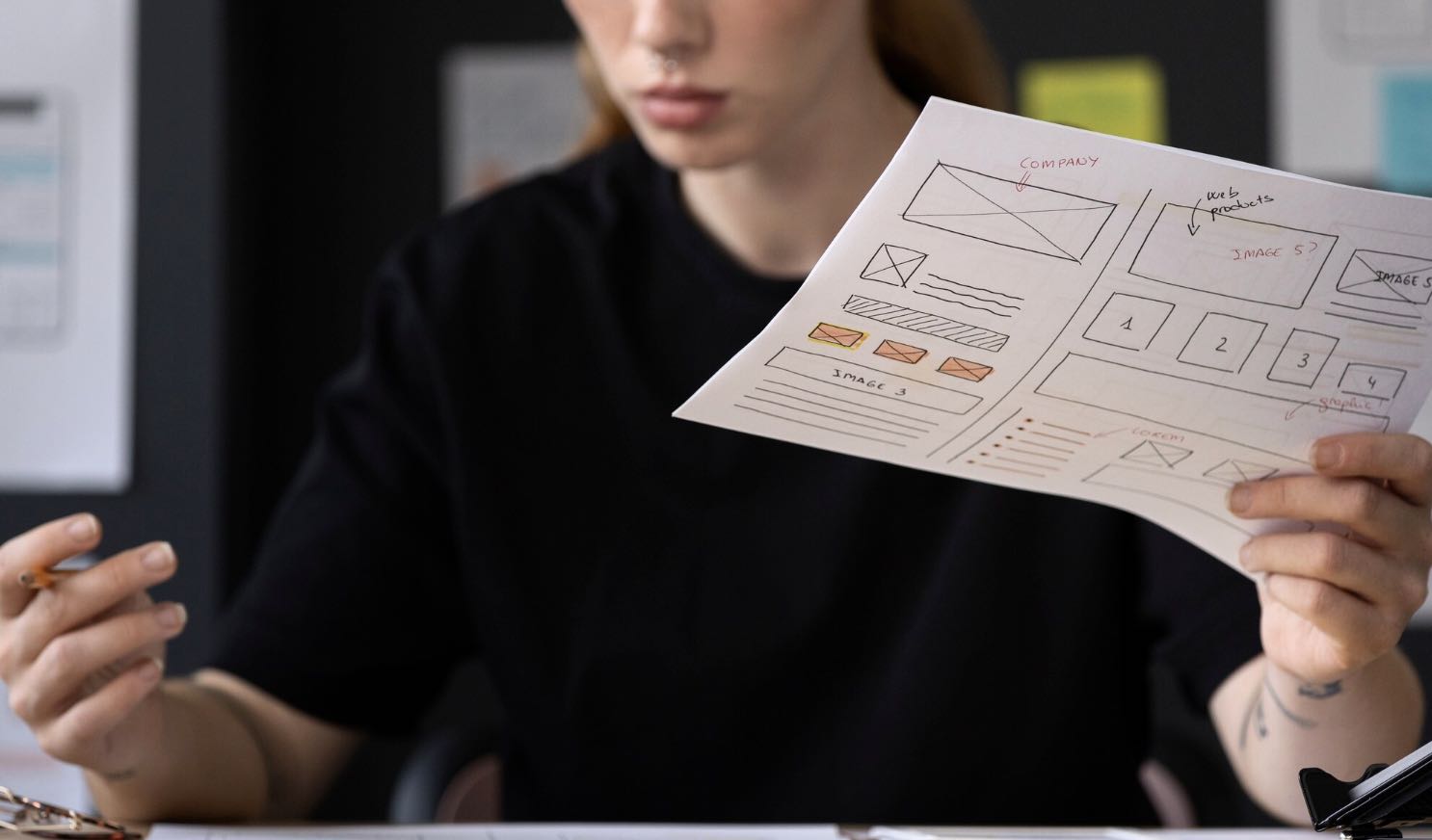What is a portfolio? When you ask yourself this question or start researching on the internet, I understand that you have either found a suitable job opportunity for yourself, or you are applying for a special exam, or you need to show your work before an important project. In this process, you have carefully prepared your CV, you learn that you need to add a portfolio when everything is OK. Oops! Where did this come from?
A portfolio is a file that shows a person's skills, experience and work. Mostly, portfolios are prepared in creative jobs and professional sectors or academic fields. Generally, designers, artists, software developers and creative professionals use it to showcase their projects. But of course it is also extremely important in other fields.
Okay, you understand what a portfolio is. But you stop and take a deep breath and realise that you have never prepared anything like this before. ‘How to create a portfolio?’ You have scattered works and you don't know where to start. Don't worry! Because in this article I will explain step by step how to prepare your portfolio. All you have to do is pay attention here. Let's start if you are ready!
How to Prepare a Portfolio?
As a person working in the field of Human Resources, I have the chance to observe how important the candidate portfolio file is in the recruitment process. For some open positions, we expect a portfolio file from the candidates and we analyse these files during the applications. Each portfolio is completely different from each other as it reflects the skills and style of the person. However, sometimes we come across portfolio files that are so complex and difficult to understand that it can also complicate the process of evaluating and deciding on the person.

So, how can we avoid this? How to make the portfolio file more interesting and understandable? Step by step, I will share ways to prepare a portfolio that will effectively show yourself to the other party in this article.
What should a portfolio contain?
In order for a portfolio to be effective and attractive, it must contain certain elements. Here are the sections that must be included in a portfolio that can be used for general purposes:
- Short Biography / About: An introduction that briefly describes who you are, what you do and in which field you are an expert. Telling your own story in a sincere language can leave a good first impression on the other side.
- Contact Information: Your e-mail address, phone number and social media accounts, if any. It is important that your current and accessible information is included here.
- Skills and Areas of Expertise: You can clearly state which subjects you are competent in, which tools you use, or which languages you work in. This section highlights your skills that will distinguish you from other candidates.
- Projects and Work: You can introduce the best examples of your past work with a short description. You can visually support your work by adding images and videos.
- References / Customer Reviews: If available, adding positive feedback from people you work with or customers provides a big plus.
- Training and Certificates: The trainings you have received and the certificates you have must be included. This proves in which areas you have professional development.
- Visual Layout and Design: The design of the portfolio is as important as its content. You should make a presentation with a clear, stylish and eye-friendly design.
Portfolio Examples
When preparing a portfolio, it is also important to remember that each professional group has special requirements and focal points. Here are some examples of portfolios for each field and some points to consider when creating them:
Design and Graphic Design Portfolio Preparation Tips:
- Visual Examples: You should create a visually orientated portfolio to showcase your designs. Include your different projects such as posters, logo designs, web designs, social media visuals, infographics, illustrations.
- Design Process: You can add notes explaining the processes and decisions behind each project. This shows your creative thinking ability.
- Different Media: Offer variety by including both digital and print media projects.
Web Development and Software Portfolio Preparation Tips:
- Code Examples: You can share the code fragments you use in your projects. You can add links by publishing your coded websites, mobile applications, open source projects, application demos with popular online platform.
- Summary of Projects: Present each project with short descriptions explaining the technologies you used and the contributions you made.
- Project Management: If you have led a team or managed a project, it is important to highlight these experiences.
Tips for Preparing Interior Architecture and Architecture Portfolio:
- Drawings and Plans: You can showcase architectural drawings, floor plans and 3D modelling. It is very important to present the visual representation of your projects well.
- Project Process: Include information describing the design stages of each project, sources of inspiration, and final design.
- Realised Projects: If your projects have been built, show photos and location of these projects.

Video and Motion Design Portfolio Preparation Tips:
- Video Examples: Include visual content, animation and video examples to showcase your designs. Make your portfolio interactive.
- Motion Graphics: You can add animation examples that you have prepared using various styles and techniques.
- Descriptions of Projects: Provide information that briefly explains the background of each work, the software and techniques used.
Advertising and Marketing Portfolio Preparation Tips:
- Content: Present your campaign examples, social media strategies, creative content and successful advertising projects.
- Presentation: Video, presentations (PowerPoint, Keynote), written reports, digital platforms (LinkedIn, personal website).
- Highlight: Your creative processes and performance results of campaigns
Writing and Content Creation Portfolio Preparation Tips:
- Content: You can add blog posts, articles, content strategies, social media content, scripts.
- Presentation: Prepare your personal blog, various online platform accounts, PDF files, links to your published content.
- Tips: Showcase your different writing styles and content production processes. Explain which audience you are addressing.
Where and How to Prepare a Portfolio?
There are many platforms and tools you can use to prepare your portfolio. Depending on what field you work in and what kind of projects you want to showcase, you can choose different platforms. The portfolio can be prepared in different formats such as a PDF, file, website, animation or video. Here are some popular options for creating a portfolio:
1. Setting Up Your Own Website
You can personalise your portfolio by setting up a website with your own domain name. This method provides a strong professional image, especially in creative professions (designers, architects, software developers, writers).
Platforms:
- WordPress (customisable and provides a professional look)
- Wix (easy to use and design can be done with drag-and-drop method)
- Squarespace (offers stylish and aesthetic designs)
2. Portfolio Preparation Sites
If you want to prepare a portfolio quickly and practically, you can choose portfolio platforms that offer ready-made templates.
- Behance: A very popular platform for graphic designers and motion designers. You can easily upload and showcase your projects.
- Dribbble: An inspiring community for designers. You can showcase your design projects and get feedback from other designers.
- Adobe Portfolio: A free option for Adobe Creative Cloud members. It integrates with Behance and you can create professional looking portfolios.
- Carbonmade: One of the visual design-oriented platforms that makes it easier to prepare a portfolio.
- Clippings.me: An ideal portfolio platform for writers. You can use it to showcase your written works.
- Envato Elements: It is a platform that offers premium and quality portfolio templates and themes. Especially useful for creative projects.
3. Code Based Portfolios (For Software Developers)
If you are a software developer, there are also platforms where you can showcase your projects and code samples.
- GitHub: One of the most widely used platforms for storing and sharing code. You can showcase your projects and code here.
- GitLab: Another platform used as an alternative to GitHub.
- Stack Overflow CV: If you are active on Stack Overflow, you can prepare a portfolio based on your profile and projects.
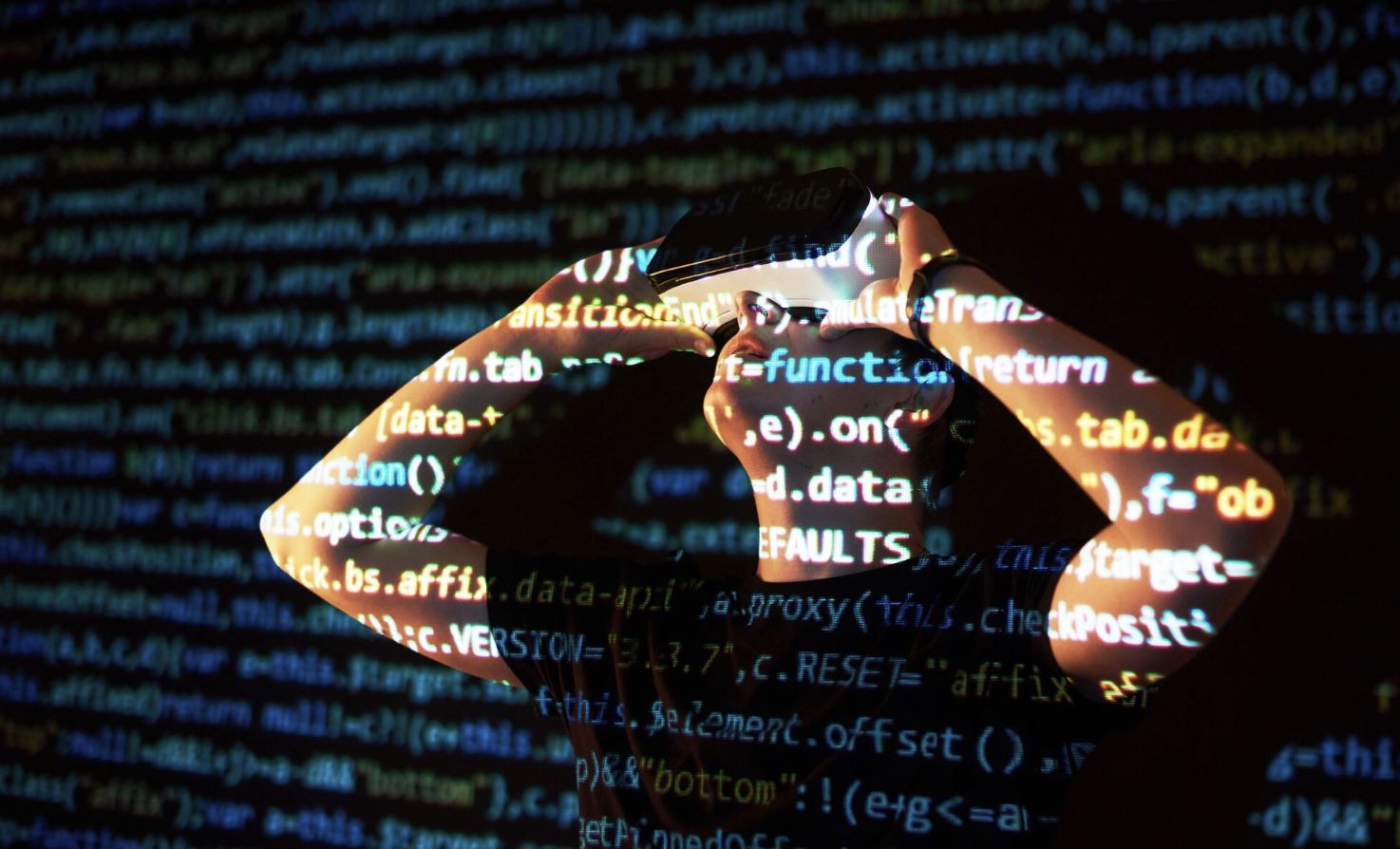
4. Social Media and Other Platforms
In some fields, social media and other professional networks can also be effective for showcasing your portfolio.
- LinkedIn: You can share your portfolio here to build a strong network in the business world. It is especially useful for software engineers and business professionals.
- Instagram: It can be a portfolio showcase for graphic designers, photographers or motion designers who work with visual content.
5. Portfolio in PDF or Slide Format
As a classic method, you can prepare a portfolio in PDF format and easily share it with your applicants by e-mail. This can be particularly practical for architects and graphic designers. You can also use tools such as PowerPoint or Google Slides to create a stylish slide deck.
Adding Portfolio Link to CV
Including a link to your portfolio on your CV is a great and practical way to showcase your skills and projects when applying for jobs. There are some points you should pay attention to when adding the portfolio link to the CV:
1. Adding the Link to the Appropriate Place
You should choose the right places to add the portfolio link to your CV. Here are the most appropriate places:
- Contact Information Section: You can include your portfolio link next to your name, email address, and phone number.
- Under the Title: Since your portfolio will showcase your skills and projects, you can also add it at the top of your CV, under your name.
- Project/Experience Section: If you are talking about a specific project or work experience, you can specify the portfolio link for that project there.
2. Making the Link Short and Understandable
Instead of long and complicated links, you should use shorter and more memorable links. If your portfolio address is long, you can simplify your link by using URL shorteners (like bit.ly or TinyURL).
3. Make It Clickable
Nowadays, all job applications are made digitally and CVs are shared in PDF or Word format. Therefore, it is very important to make the portfolio link in your CV clickable. In this way, recruiters or managers can access your portfolio directly. You can add a clickable link as follows:
You can define your portfolio address by selecting the text with Word or PDF editing tools and saying “add link”.
4. Adding a Visual or QR Code
If you want to present your portfolio link in a more creative way, you can add a QR code to your CV. In this way, the person reviewing the CV can reach your portfolio directly by scanning the QR code with their phone.
You can easily create a code from QR Code generation sites (such as QR Code Generator) and add it to your CV.
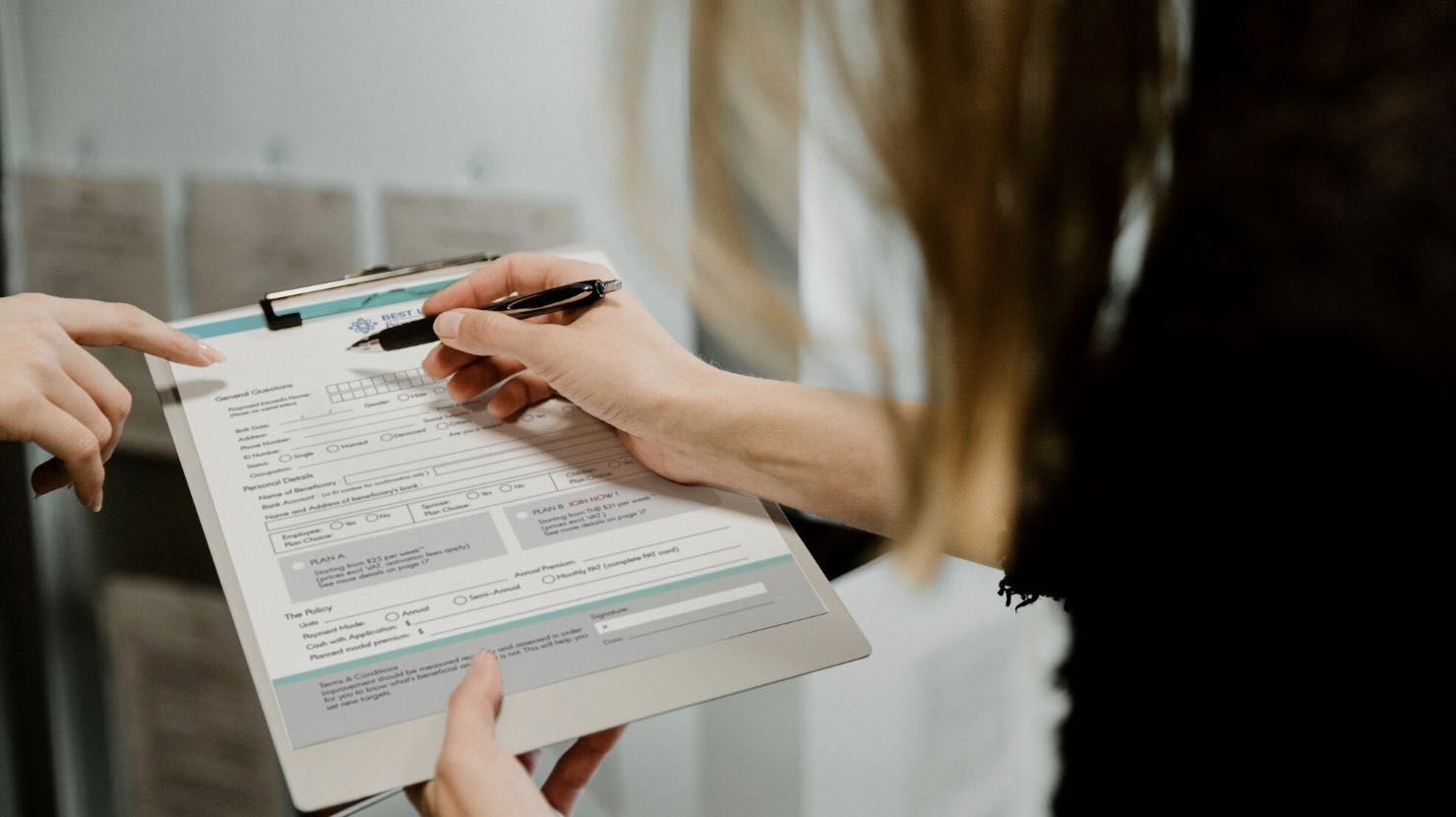
Final Touches and Suggestions for Portfolio Preparation:
With this information, you have prepared your portfolio exactly as you want, in a way that reflects you! Now you can make your applications by adding your portfolio. Great! However, I would like to add a few last checks that I think you should pay attention to.
- Personal Touch: Try to reflect your own style; this will be one of the most important elements that distinguishes you from others.
- Updates: Don't forget to update your portfolio regularly and add your new projects.
- Portfolio Link Check: Be sure to try the portfolio link you added to your CV yourself. Sometimes, when you click on clickable links, unfortunately, the portfolio cannot be accessed for any technical reason. It would be useful to check this every time you apply.
- Privacy Approval: If you share your portfolio on platforms like Google Drive, be careful whether you grant access to the file or not. Otherwise, there may be some long steps such as requesting access, seeing and responding to this request in a timely manner, and then reviewing your portfolio again.
In conclusion, preparing an effective portfolio will take you one step ahead in your professional life. Whether you work in creative industries or technical fields such as technology or architecture, a portfolio is a tool that allows you to best present your talents and projects. Remember, every portfolio is unique and is your personal signature. So be original, reflect your own style, and proudly display your best projects. Good luck!
As Epigra, we are a constantly growing and developing team. We continue to look for creative and passionate professionals! If you also want to make your mark in the digital world and take part in innovative projects, you can apply to our job postings at any time. We can't wait to meet you and have you join our team!
“Writing is seeing the future.” Paul Valéry