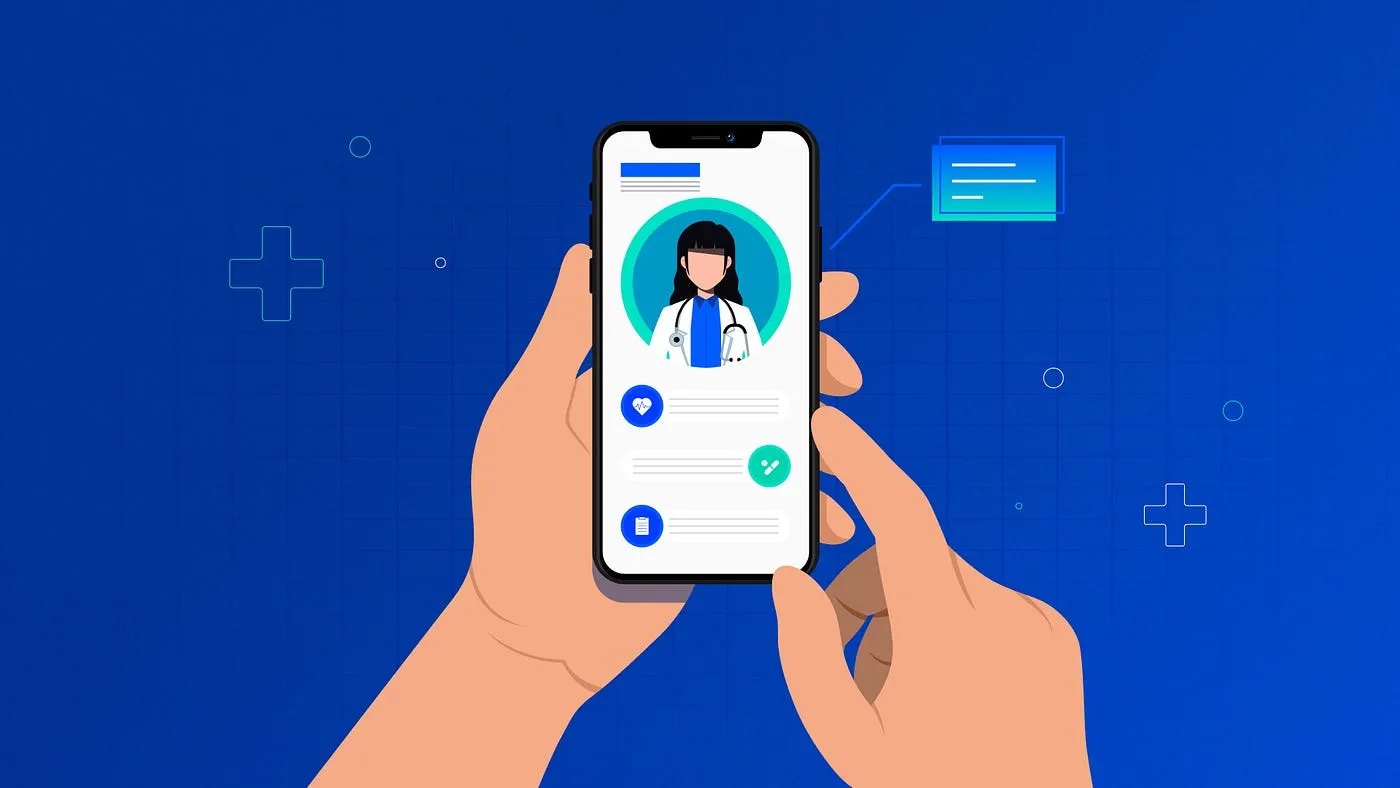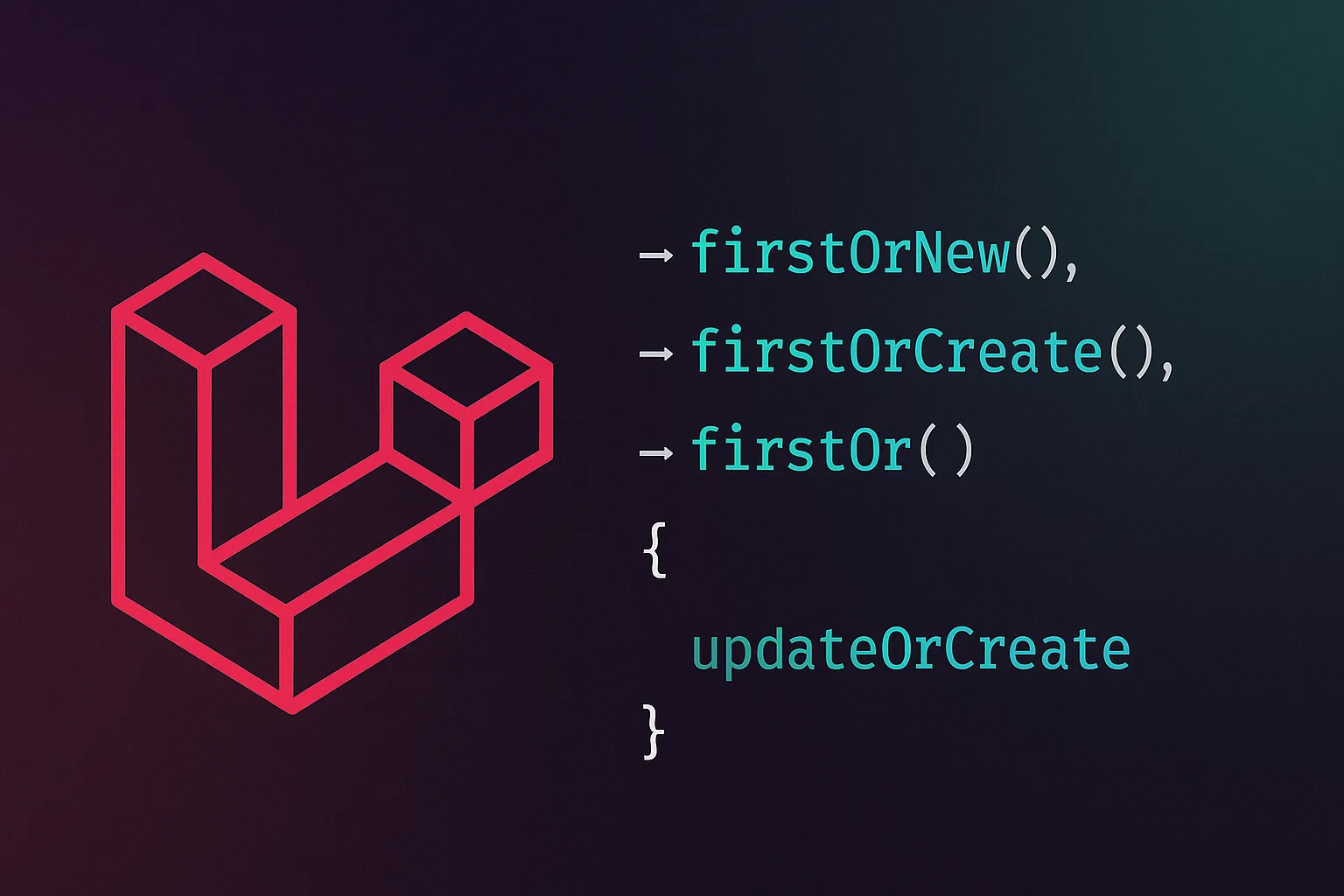
In the dynamic world of web development, efficient and robust data management stands as a cornerstone of any successful application. Laravel, with its elegant and powerful Eloquent ORM, provides developers with an array of tools designed to streamline database interactions. Among these, the firstOrNew, firstOrCreate, firstOr, and updateOrCreate methods emerge as particularly indispensable for handling common scenarios where you need to either retrieve an existing record or create/update one if it doesn't exist. These methods significantly reduce boilerplate code, enhance readability, and bolster the atomicity of your database operations, making your applications more maintainable and less prone to race conditions.
This comprehensive guide will meticulously explore each of these pivotal Laravel Eloquent methods. We will dissect their functionalities, delve into their practical applications through real-world examples, scrutinize their underlying mechanisms, and ultimately provide clear guidelines on when and why to choose one over the others. By the end of this journey, you will possess a profound understanding of how to leverage these methods to write cleaner, more efficient, and supremely robust Laravel applications, empowering you to tackle complex data persistence challenges with newfound confidence. Whether you are a seasoned Laravel developer looking to refine your practices or a newcomer eager to grasp advanced Eloquent features, this detailed exposition promises to elevate your data handling capabilities.
The Foundation: Understanding Data Persistence in Laravel Eloquent
Before we embark on our detailed exploration of Laravel's specialized retrieval and creation methods, it's crucial to establish a solid understanding of how data persistence traditionally operates within the Eloquent ORM. Eloquent, Laravel's object-relational mapper, offers a beautifully expressive and intuitive way to interact with your database, treating each table as a "model" that provides a rich API for querying and manipulating data.
Typically, when you need to store new information in your database, you would instantiate a new Eloquent model, assign values to its attributes, and then invoke the save() method. For instance, creating a new user might involve User::create(['name' => 'John Doe', 'email' => 'john@example.com']) or $user = new User(); $user->name = 'John Doe'; $user->email = 'john@example.com'; $user->save();. Similarly, updating an existing record often entails retrieving it first using methods like find() or where(), modifying its attributes, and then calling save() again. For example, $user = User::find(1); $user->email = 'new_john@example.com'; $user->save();.
While these fundamental methods are perfectly adequate for straightforward create and update operations, real-world applications frequently encounter scenarios where the logic becomes more intricate. Consider a situation where you need to add a new category to a product. You first need to check if that category already exists. If it does, you simply use the existing one; if not, you create a new category record. This pattern, traditionally, would involve a SELECT query followed by a conditional INSERT or UPDATE statement, often leading to boilerplate code that looks something like this:
$category = Category::where('name', 'Electronics')->first();
if (is_null($category)) {
$category = new Category();
$category->name = 'Electronics';
$category->slug = Str::slug('Electronics');
$category->save();
}
// Now use $category
This approach, while functional, introduces several inefficiencies and potential issues. Firstly, it requires two distinct database operations (a SELECT and then potentially an INSERT or UPDATE), even when the intent is a single logical action. Secondly, in concurrent environments, there's a small window between the SELECT and INSERT operations where another process could create the same record, leading to duplicate entries or race conditions. This is where Laravel's convenience methods shine, offering atomic, elegant, and often more performant solutions to these common "find or create," "find or update," and "find or instantiate" patterns. They encapsulate the conditional logic and database interaction into a single, highly optimized method call, simplifying your codebase and enhancing its reliability.
Deep Dive into firstOrCreate()
The firstOrCreate() method is arguably one of the most frequently lauded features of Laravel's Eloquent ORM for its ability to drastically simplify common "find or create" patterns. It addresses the precise scenario where you need to retrieve a database record if it already exists based on a set of attributes, or create a brand-new one if no matching record is found. This method encapsulates the SELECT and conditional INSERT operations into a single, atomic call, providing a clean and robust solution.
What is firstOrCreate()?
At its core, firstOrCreate() attempts to locate a database record that matches the attributes provided in its first argument. If a record satisfying these attributes is found, that existing model instance is immediately returned. However, if no such record exists, Eloquent proceeds to create a new model instance using the provided attributes (and optionally, additional values from its second argument) and then saves this newly created record to the database. The newly created and saved model instance is then returned. The critical aspect here is its atomicity; the check for existence and the subsequent creation (if necessary) happen within a single logical operation, greatly reducing the chances of race conditions that might occur with separate first() and create() calls. This ensures data integrity, particularly in highly concurrent applications where multiple processes might simultaneously try to create the same unique record.
Syntax and Basic Usage
The firstOrCreate() method is invoked directly on an Eloquent model. Its signature typically looks like this:
Model::firstOrCreate(array $attributes, array $values = [])
$attributes(required array): This is the crucial set of attributes that Eloquent will use to search for an existing record. These attributes are treated as "search criteria." If a record is found that matches all of these attributes, it will be returned. It's vital that these attributes collectively form a unique identifier for the record you are trying to find or create, otherwise,firstOrCreate()might not behave as expected. For example, if you're searching for a user,['email' => 'test@example.com']would typically be a good candidate for$attributesbecause email addresses are often unique.$values(optional array): This array contains additional attributes that should be applied to the model only if a new record is being created. These values are not used for searching; they only come into play during the creation phase. For instance, if you're creating a user, you might search by email ($attributes) but also want to set a default name and password only when the user is new ($values).
Let's consider a practical example. Imagine you're processing a list of book authors, and you want to ensure each author exists in your authors table. If an author by a specific name already exists, you want to use that existing record. If not, you want to create a new one, perhaps with a default country.
// Imagine you have an Author Eloquent model
// This will find an author named 'J.K. Rowling' or create them if they don't exist.
// If created, the 'country' attribute will be set to 'UK'.
$author = Author::firstOrCreate(
['name' => 'J.K. Rowling'],
['country' => 'UK']
);
In this scenario, Eloquent will first execute a query similar to SELECT * FROM authors WHERE name = 'J.K. Rowling' LIMIT 1. If a record is found, $author will be that existing Author model. If no record is found, Eloquent will then execute an INSERT query like INSERT INTO authors (name, country, created_at, updated_at) VALUES ('J.K. Rowling', 'UK', NOW(), NOW()), and $author will be the newly created Author model instance.
Illustrative Examples and Practical Scenarios
The utility of firstOrCreate() becomes even more apparent in various real-world scenarios:
-
User Registration and Authentication (Preventing Duplicates):
When integrating with third-party authentication providers (like OAuth with Google or Facebook), you often receive user information. You need to check if a user with that email or provider ID already exists in your system. If so, log them in. If not, register them as a new user.// Assuming 'provider_id' and 'provider_name' uniquely identify a social user $user = User::firstOrCreate( ['provider_id' => $socialUser->id, 'provider_name' => 'google'], ['name' => $socialUser->name, 'email' => $socialUser->email, 'password' => bcrypt(Str::random(24))] // Default password for social logins ); // Now, $user is guaranteed to be an existing or newly created user.This elegantly handles the "sign up or log in" flow without manual checks.
-
Managing Tags or Categories (Ensuring Uniqueness):
In content management systems or e-commerce platforms, users often add tags or categories to items. You want to avoid creating duplicate tags with the same name.// When a user types 'Fiction' as a tag for a book $tag = Tag::firstOrCreate( ['name' => 'Fiction'], ['slug' => Str::slug('Fiction')] // Slug is generated only on creation ); // Attach the $tag to the book model $book->tags()->attach($tag->id);This ensures that for any given tag name, there's only one corresponding entry in the
tagstable, making your data consistent. -
Handling Related Data (Lookup Tables):
Consider a system that processes orders, and each order might come from a specific "source" (e.g., 'Website', 'Mobile App', 'API'). Instead of hardcoding source IDs, you can usefirstOrCreate()to manage asourceslookup table dynamically.$source = Source::firstOrCreate(['name' => $orderData['source_name']]); $order->source_id = $source->id; $order->save();This automatically manages the lookup table, adding new sources as they appear in the incoming data.
Under the Hood: How firstOrCreate() Works
When you invoke firstOrCreate(), Eloquent executes a two-step process:
- First, a
SELECTQuery: Eloquent constructs and executes aSELECTquery against the database using the attributes provided in the first argument. For example,SELECT * FROM users WHERE email = 'test@example.com' LIMIT 1. - Conditional
INSERT:- If the
SELECTquery returns a record, that record is instantiated as an Eloquent model and returned immediately. No further database operation occurs. - If the
SELECTquery returns no records, Eloquent then prepares a new model instance. It populates this instance with the attributes from the first argument ($attributes) and, crucially, also includes any additional values provided in the second argument ($values). After preparing the model, it then executes anINSERTquery to save this new record to the database. Once saved, the newly created model instance is returned.
- If the
A crucial aspect of firstOrCreate()'s design is its use of transactions, which ensures atomicity. While not explicitly visible in your code, Eloquent (or more precisely, the underlying database driver) often handles this to prevent race conditions. If two simultaneous requests try to firstOrCreate the same unique record, one will succeed in creating it, and the other will then find the already created record, preventing duplicate insertions of records with unique constraints. This significantly reduces the complexity of managing concurrent operations in your application.
Advantages and Disadvantages of firstOrCreate()
Advantages:
- Simplicity and Readability: It condenses a common
if-elseblock for finding or creating into a single, expressive method call, making your code cleaner and easier to understand. - Atomicity: By combining the
SELECTand conditionalINSERTinto one logical unit, it helps prevent race conditions, ensuring that unique records are truly unique even under heavy load. - Reduced Boilerplate: Eliminates the need to manually write
first()followed by anifcondition and acreate()call. - Efficiency: While it performs two potential database operations, the encapsulated logic is optimized within Eloquent.
Disadvantages:
- Unintended Creation: If the
$attributesarray is not carefully chosen and doesn't uniquely identify a record,firstOrCreate()might inadvertently create new records when an existing, but non-matching, record was intended to be used. For example, using only['name' => 'John']might create multiple "John" records if names are not unique. - Data Consistency for Uniqueness: It relies heavily on database-level unique constraints. If your table lacks a unique index on the
$attributesyou are searching by, it's theoretically possible (though rare with modern database handling of transactions) for race conditions to still lead to duplicate entries, especially if the unique constraint is only at the application level. Always ensure appropriate database indices and unique constraints are in place. - Always Saves: If a record is not found,
firstOrCreate()always saves the new record to the database. This is its core purpose, but it means you don't get a chance to perform further modifications or validations on the new instance before it's persisted, unlikefirstOrNew().
In essence, firstOrCreate() is a powerful tool for maintaining data integrity and reducing code verbosity when your primary goal is to ensure a record exists, creating it if it doesn't, and you are immediately ready to persist any new data.
Exploring firstOrNew()
While firstOrCreate() is excellent for immediately persisting a record if it doesn't exist, there are many scenarios where you might want to retrieve an existing record or prepare a new one, but defer its saving to the database. This is precisely where the firstOrNew() method comes into play, offering a nuanced alternative to its auto-saving counterpart.
What is firstOrNew()?
The firstOrNew() method also attempts to find a database record based on a given set of attributes, much like firstOrCreate(). If a matching record is found, that existing Eloquent model instance is returned, identical to the behavior of firstOrCreate(). The critical difference, however, lies in what happens if no matching record is found. Instead of immediately creating and saving a new record to the database, firstOrNew() will instantiate a new model instance in memory, populate it with the provided attributes and any additional values, but it will not save this new instance to the database. The newly instantiated model is simply returned, marked as "dirty" (i.e., having changes that need to be saved), and ready for further modification or validation before you explicitly call its save() method.
This behavior makes firstOrNew() incredibly useful when you need to perform additional operations, apply more complex business logic, or present a pre-filled form to a user based on whether a record exists or is brand new, all without immediately committing the new record to persistent storage. It gives you a "draft" of a potential new record.
Syntax and Basic Usage
The syntax for firstOrNew() mirrors that of firstOrCreate():
Model::firstOrNew(array $attributes, array $values = [])
$attributes(required array): These are the search attributes used to find an existing record. If a record matches all these attributes, it's retrieved.$values(optional array): These are additional attributes that will be set on the model if a new instance is created. They are not used for searching.
Let's illustrate with an example. Suppose you have a user profile page. If a user already has a profile, you want to retrieve it to display their existing data. If they don't, you want to create a new, empty profile object in memory so you can pre-fill some default values or show a blank form for them to complete.
// Imagine a UserProfile Eloquent model associated with a User
$user = User::find(1); // The currently authenticated user
// This will find the user's profile if it exists, or create a new UserProfile instance in memory.
// If new, it will be initialized with user_id and a default 'status'.
$profile = UserProfile::firstOrNew(
['user_id' => $user->id],
['status' => 'incomplete']
);
// At this point, $profile is either an existing UserProfile from the database,
// or a brand-new UserProfile instance that has NOT been saved yet.
// You can now modify it further:
$profile->bio = 'Currently exploring Laravel.';
// Only when you are ready, you save it:
$profile->save(); // This will perform an INSERT if it was new, or an UPDATE if it existed.
In this sequence, if a UserProfile for $user->id is found, $profile holds the existing record. If not, $profile will be a new UserProfile object with user_id set to $user->id and status set to 'incomplete'. Crucially, this new object is not in the database yet. You can then add more data like bio and only explicitly call $profile->save() when you're satisfied, which will then perform either an INSERT (if it's a new record) or an UPDATE (if it was an existing record that you modified).
Practical Scenarios and Use Cases
firstOrNew() shines in situations where you need to manage the lifecycle of a model more granularly:
-
Drafting Content or Settings:
When a user starts creating a new article or configuring complex settings, you might want to provide them with a pre-filled form based on existing data, or a blank form if they're starting fresh.// If a draft for this user and type already exists, retrieve it. // Otherwise, create a new draft instance in memory. $draft = Draft::firstOrNew( ['user_id' => auth()->id(), 'type' => 'article'], ['title' => 'Untitled Article', 'content' => 'Start writing here...'] ); // Now, load the draft data into a form. The user can edit. // On form submission, you would then validate and save the $draft instance. if ($request->isMethod('post')) { $draft->fill($request->all())->save(); }This allows a seamless user experience, whether they are resuming a draft or starting fresh.
-
Conditional Saving with Complex Logic:
Perhaps you only want to save a new record if certain external conditions are met, or if a user confirms an action after reviewing the pre-filled data.$orderItem = OrderItem::firstOrNew( ['order_id' => $order->id, 'product_id' => $product->id], ['quantity' => $newQuantity] ); // Perform complex validation or external API calls here if ($orderItem->quantity > $product->stock && $orderItem->isDirty('quantity')) { // Not enough stock, don't save throw new \Exception('Not enough product stock.'); } $orderItem->save(); // Only saves if validation passesYou have full control over the
save()operation. -
Populating Forms for Editing or Creation:
A classic use case is displaying a form that can either edit an existing resource or create a new one.$id = $request->input('id'); if ($id) { $product = Product::find($id); // Editing an existing product } else { $product = Product::firstOrNew(['category_id' => $defaultCategory->id]); // Creating a new product } // Pass $product to the view to pre-fill the form return view('products.form', compact('product'));This simplifies the logic in your controller by consistently providing a model instance to the view.
When to Choose firstOrNew() Over firstOrCreate()
The decision between firstOrNew() and firstOrCreate() hinges on when you intend for the data to be persisted to the database:
-
Choose
firstOrCreate()when:- You want the record to be immediately saved to the database if it doesn't exist.
- You need atomic operation for finding and creating, preventing duplicates.
- You don't need to perform any additional modifications, validations, or complex logic on the new model instance before it's saved.
- The creation logic is simple and can be fully defined by the initial attributes.
-
Choose
firstOrNew()when:- You need to instantiate a new model in memory, but defer the actual saving to the database.
- You want to perform additional operations, set more attributes, run validations, or apply complex business rules on the newly instantiated model before committing it to the database.
- You are building a form that can serve both as an "edit" form (for existing records) and a "create" form (for new records), and you want to pre-fill it.
- You need to present a potential new record to the user for review or further input before it's made persistent.
In summary, firstOrNew() gives you more control over the lifecycle of a new model instance. It's a "prepare-then-decide-to-save" method, whereas firstOrCreate() is a "find-or-immediately-save" method. Understanding this distinction is key to writing expressive and robust Laravel applications that precisely manage data persistence.
Demystifying updateOrCreate()
In the world of database operations, a common pattern involves either updating an existing record or creating a new one if it doesn't already exist. This operation, often referred to as "upsert" (a portmanteau of "update" and "insert"), is a ubiquitous requirement in modern applications, particularly when synchronizing data from external sources, managing configuration settings, or handling dynamic user preferences. Laravel's updateOrCreate() method provides a remarkably elegant and efficient solution for this exact challenge, consolidating what would typically be a multi-step conditional logic into a single, highly readable method call.
What is updateOrCreate()?
The updateOrCreate() method is designed to perform an "upsert" operation on your Eloquent models. It functions by first attempting to locate a database record that matches a specific set of attributes.
- If a record is found: The existing record is retrieved, and its attributes are then updated with the values provided in the second argument of the method. After the update, the modified model instance is saved back to the database, and then returned.
- If no matching record is found: A brand-new model instance is created. This new instance is populated with all the attributes from both the first argument (the search attributes) and the second argument (the values intended for update/creation). This newly created record is then immediately saved to the database, and the new model instance is returned.
The brilliance of updateOrCreate() lies in its atomic nature and its dual-purpose argument structure. It effectively streamlines the process of ensuring that a record with specific identifying characteristics always exists, and that its non-identifying attributes are kept up-to-date.
Syntax and Basic Usage
The updateOrCreate() method is invoked directly on an Eloquent model, and its signature is distinct due to its dual functionality:
Model::updateOrCreate(array $attributes, array $values = [])
$attributes(required array): This array contains the attributes that Eloquent will use to find an existing record. These attributes collectively form the "identification key" for the record. ForupdateOrCreate()to work as intended, this set of attributes should ideally be unique within your table or at least define the specific record you intend to target for an update. If multiple records match these$attributes, only the first one found will be considered for the update.$values(required array): This array contains the attributes that will be used to either update an existing record or populate a new record if one is created. These values are applied after a record is found (for updates) or during the initial instantiation (for creations). It's crucial to understand that attributes defined in$valuesare not used for searching; they are only for modifying or populating the data.
Let's illustrate with a common scenario: managing application settings. You might have a Settings table where each setting has a unique key (e.g., 'app_name', 'theme_color') and a value.
// Suppose you want to update the application name, or create it if it doesn't exist
$setting = Setting::updateOrCreate(
['key' => 'app_name'],
['value' => 'My Awesome App', 'description' => 'Name of the application']
);
In this example:
- Eloquent will first query the
settingstable to find a record wherekeyis'app_name'. - If a record is found, say
$existingSetting, itsvalueattribute will be updated to'My Awesome App'and itsdescriptionattribute will be updated to'Name of the application'. The changes are then saved, and$existingSettingis returned. - If no record is found with
keyas'app_name', a newSettingmodel instance will be created. This new instance will havekeyset to'app_name',valueset to'My Awesome App', anddescriptionset to'Name of the application'. This new record is then saved to the database, and the new model instance is returned.
Notice how attributes like description in the $values array are effectively part of the "create" operation if the record is new, but also participate in the "update" operation if the record already exists.
Illustrative Examples and Advanced Use Cases
The power of updateOrCreate() truly shines in scenarios requiring sophisticated data synchronization and maintenance:
-
Synchronizing External Data (APIs, Webhooks):
Imagine you're consuming data from an external API that provides updates on products. Each product has a unique external ID. You want to ensure your localproductstable reflects the latest information.$externalProductData = [ 'external_id' => 'prod-12345', 'name' => 'Updated Widget Pro', 'price' => 29.99, 'stock' => 150 ]; $product = Product::updateOrCreate( ['external_id' => $externalProductData['external_id']], // Search by external ID [ // Values to update/create 'name' => $externalProductData['name'], 'price' => $externalProductData['price'], 'stock' => $externalProductData['stock'] ] ); // $product now holds the current state of the product in your database.This single line of code handles both the initial import of a product and subsequent updates, vastly simplifying data synchronization logic.
-
Managing Dynamic User Preferences:
Users often have customizable settings within an application. These settings might not be static columns on the user table but dynamic key-value pairs stored in a separateuser_preferencestable.// When a user changes their notification preference $preference = UserPreference::updateOrCreate( ['user_id' => auth()->id(), 'key' => 'email_notifications'], ['value' => $request->input('email_notifications_value')] );This ensures that each user has one record per preference key, either updating their existing choice or setting a new one.
-
Complex Configuration Management:
For features that involve multiple configurable parameters that might change over time,updateOrCreate()can maintain their state efficiently.// Setting up a feature flag FeatureFlag::updateOrCreate( ['name' => 'new_dashboard_feature'], ['is_enabled' => true, 'description' => 'Enables the new dashboard layout.'] );This makes it simple to turn features on or off, or to modify their properties programmatically.
The Power of Upsert Operations
The "upsert" capability provided by updateOrCreate() is incredibly powerful because it:
- Reduces Code Complexity: It replaces common
if (exists) update; else create;blocks with a single, concise method call, significantly improving code readability and maintainability. - Enhances Atomicity: Similar to
firstOrCreate(),updateOrCreate()performs its operations atomically. This means that the check for existence and the subsequent update or creation are handled in a way that minimizes race conditions, especially when unique constraints are properly applied at the database level. In high-concurrency environments, this is vital for data integrity. - Handles Unique Constraints Elegantly: When combined with unique indexes on your database table (e.g., a unique index on
external_idfor the product example, or onuser_idandkeyfor preferences),updateOrCreate()leverages these constraints to ensure data consistency. The method implicitly relies on the database's ability to prevent duplicate entries based on the$attributesarray. - Streamlines Data Sync: It is the go-to method for synchronizing data from external systems, ensuring that your local database always reflects the latest state from the source without needing complex manual checks for every record.
Considerations and Best Practices for updateOrCreate()
While updateOrCreate() is robust, mindful usage ensures optimal performance and correctness:
- Ensure
$attributesUniquely Identifies: The most critical consideration is that the$attributesarray must uniquely identify a record in your table. If it matches multiple records,updateOrCreate()will only operate on the first record returned by the query. This can lead to unexpected behavior if not handled correctly. Always back your identifying attributes with unique database indexes. - Performance with Large Datasets: For extremely large datasets or very frequent batch updates, consider the underlying queries.
updateOrCreate()typically involves aSELECTfollowed by anINSERTorUPDATE. While efficient, for massive bulk operations, direct database queries or specialized database features (like MySQL'sINSERT ... ON DUPLICATE KEY UPDATEor PostgreSQL'sINSERT ... ON CONFLICT) might offer marginal performance benefits, though at the cost of losing Eloquent's abstraction. For most typical application loads,updateOrCreate()is perfectly performant. - Fillable Properties: Ensure that the attributes you are trying to mass-assign in both
$attributesand$valuesare listed in the$fillableproperty of your Eloquent model. Laravel's mass assignment protection will prevent these attributes from being set if they are not explicitly whitelisted, potentially leading to silent failures or unexpected behavior. - Timestamps: Like other Eloquent methods,
updateOrCreate()automatically handlescreated_atandupdated_attimestamps, settingcreated_aton new records and updatingupdated_aton both new and updated records.
updateOrCreate() is a cornerstone method for any Laravel developer dealing with data that needs to be conditionally inserted or updated. Its ability to condense complex logic into a single line makes it an indispensable tool for building clean, efficient, and reliable data persistence layers.
Understanding firstOr()
Introduced in Laravel 8, the firstOr() method offers a more flexible and powerful approach to retrieving a record or providing a fallback. While firstOrCreate() and firstOrNew() are specifically designed to return a model instance (either existing or new), firstOr() allows you to execute a custom callback function if no record is found, giving you the freedom to return any value or perform arbitrary logic, not just instantiate a new model. This makes it incredibly versatile for handling default states, complex fallbacks, or even throwing custom exceptions when a record is not found.
What is firstOr()?
The firstOr() method works by first attempting to find the first record that matches the query constraints you've built using standard Eloquent query builder methods (e.g., where(), orderBy()).
- If a record is found: The existing Eloquent model instance is returned immediately, just like
first()orfirstOrFail(). - If no matching record is found: Instead of creating or instantiating a default model,
firstOr()executes a given callback function. The return value of this callback function is then returned by thefirstOr()method. This callback provides an immensely powerful mechanism for defining custom fallback behavior.
The key differentiator here is that the callback can return anything: a new model instance, a default value (like an empty array or a specific string), null, or even trigger side effects like logging or throwing a custom exception. It also doesn't automatically save anything to the database, unlike firstOrCreate().
Syntax and Basic Usage
The firstOr() method is typically chained onto an Eloquent query builder instance:
Model::where('column', 'value')->firstOr(callable $callback)
where('column', 'value')(or any other query builder method): You first build your query to define what record you are looking for.callable $callback(required): This is the function that will be executed if no record is found. It takes no arguments directly related to the model, but you can access variables from its outer scope using PHP'susekeyword in closures.
Let's look at a simple example where we want to retrieve a specific user setting. If the setting doesn't exist, we want to return a default array of values.
// Imagine a UserSetting model
$user = User::find(1);
// Try to find the 'theme_preferences' setting for the user.
// If not found, return a default array of theme settings.
$themeSettings = UserSetting::where('user_id', $user->id)
->where('key', 'theme_preferences')
->firstOr(function () {
return [
'layout' => 'dark',
'font_size' => 'medium'
];
});
// $themeSettings will be either the UserSetting model or the default array.
// You would then access its properties (e.g., $themeSettings->value) or array keys.
In this case, if theme_preferences exists for the user, $themeSettings will be the UserSetting model instance. If it doesn't, $themeSettings will be the array ['layout' => 'dark', 'font_size' => 'medium']. Note that the array is not saved to the database; it's simply a fallback value. If you wanted to save this default, you'd perform the save operation within the callback or afterward, just like with firstOrNew().
Practical Scenarios for firstOr()
firstOr() excels in scenarios requiring flexible fallback mechanisms:
-
Providing Default Configuration or Data:
This is perhaps the most common use case. If a specific configuration or piece of data doesn't exist for a user or application, you want to provide a sensible default without necessarily creating a database entry for it.// Get user's preferred language, or default to 'en' $language = UserPreference::where('user_id', auth()->id()) ->where('key', 'language') ->firstOr(fn() => 'en'); // Using short arrow function for simplicity // $language is now either the preference model or the string 'en'. // You can then extract the value from the model if it exists: $currentLang = is_object($language) ? $language->value : $language;This pattern is clean for retrieving setting values that might or might not exist in the database.
-
Returning a Generic "Guest" Object:
For features that might interact with a user, but also need to handle guests gracefully, you can return a placeholder object.$user = User::where('id', $userId) ->firstOr(function () { return (object)['name' => 'Guest User', 'id' => null]; }); // Now you can display $user->name, whether it's a real user or a guest.This avoids
nullchecks and simplifies downstream logic by always providing an object with expected properties. -
Complex Fallback Logic or Throwing Custom Exceptions:
Sometimes, if a record isn't found, you need to do more than just return a value. You might need to log an error, trigger an event, or throw a specific exception for better error handling.$order = Order::where('uuid', $orderUuid) ->firstOr(function () use ($orderUuid) { Log::error("Order with UUID [{$orderUuid}] not found."); throw new OrderNotFoundException("The requested order could not be located."); }); // If the order is not found, the exception is thrown.This gives you complete control over the "not found" scenario, making
firstOr()much more powerful thanfirstOrFail()(which only throwsModelNotFoundException).
When to Use firstOr()
firstOr() fills a gap between first()/firstOrFail() and firstOrCreate()/firstOrNew():
-
Use
firstOr()when:- You need to retrieve a record or provide a highly customizable fallback.
- The fallback is not necessarily a new model instance (it could be a scalar, an array, another object,
null, etc.). - You want to execute arbitrary code (e.g., logging, throwing specific exceptions, triggering events) if no record is found.
- You do not want to automatically save a new record to the database as part of the fallback. If you do, you'd explicitly call
save()within your callback or after. - You need more control than
firstOrFail()offers (which only throws a genericModelNotFoundException).
-
Avoid
firstOr()when:- Your only fallback is to always create and save a new record:
firstOrCreate()is more concise and atomic. - Your only fallback is to instantiate a new model but not save it:
firstOrNew()is more semantically clear for this specific purpose.
- Your only fallback is to always create and save a new record:
firstOr() is a testament to Laravel's commitment to developer flexibility and expressiveness. It empowers developers to define highly specific behaviors for "not found" scenarios, moving beyond simple model instantiation to encompass a broader range of fallback strategies.
Choosing the Right Method: A Comparative Analysis
Having explored firstOrNew, firstOrCreate, firstOr, and updateOrCreate in detail, it's clear that while they share the common theme of "find or do something," their specific functionalities and ideal use cases differ significantly. Understanding these distinctions is paramount for writing efficient, maintainable, and correct Laravel applications. This section will provide a comparative overview and a decision-making guide to help you select the most appropriate method for your specific data persistence needs.
firstOrCreate vs. firstOrNew vs. updateOrCreate vs. firstOr
Let's break down the core characteristics of each method:
| Feature/Method | firstOrCreate() |
firstOrNew() |
updateOrCreate() |
firstOr() |
|---|---|---|---|---|
| Primary Goal | Find or create and save | Find or instantiate new (not saved) | Find, update, or create and save | Find or execute custom callback |
| Saves to DB? | Yes (if record is new) | No (if record is new; must call save() explicitly) |
Yes (always, if new or updated) | No (callback can return anything; no auto-save) |
| Updates Existing? | No (only creates new; uses existing if found) | No (only instantiates new; uses existing if found) | Yes (if record is found) | No (only returns existing model; no modification) |
| Returns | Eloquent Model (existing or newly created/saved) | Eloquent Model (existing or newly instantiated/unsaved) | Eloquent Model (existing/updated or newly created/saved) | Any value (Eloquent Model, array, string, null, etc.) |
| Attributes Usage | $attributes (search), $values (create only) |
$attributes (search), $values (instantiate only) |
$attributes (search), $values (update/create) |
Query builder methods define search; callback for fallback |
| Atomicity | High (check and create in one logical step) | N/A (no auto-save) | High (check, update/create in one logical step) | N/A (no database modification in fallback) |
| Common Use Cases | Unique tags, social logins (create if new), lookup tables | Pre-filling forms, conditional saving, drafting content | Data sync from external APIs, dynamic settings, upserts | Default config values, graceful guest handling, custom "not found" logic |
Decision Flowchart/Guidelines
To help you decide which method to use, consider these questions:
-
Do you need to always save the record to the database if it doesn't exist, and potentially update its non-identifying attributes if it does?
- Yes: Use
updateOrCreate(). This is your go-to for "upsert" operations, perfect for syncing data or managing changeable configurations. - No, I only want to create if it doesn't exist, but not update existing records: Proceed to question 2.
- No, I want more control over saving, or a different kind of fallback: Proceed to question 3.
- Yes: Use
-
Do you want to immediately save the record if it doesn't exist, or just instantiate it in memory for further manipulation before saving?
- Immediately save and return the saved model (if new): Use
firstOrCreate(). This is ideal when the creation logic is simple and you need atomic, immediate persistence. - Instantiate a new model in memory (without saving), allowing for further modifications or conditional saving: Use
firstOrNew(). This is perfect for forms where you might pre-fill data for a new record but require user input or additional logic before committing.
- Immediately save and return the saved model (if new): Use
-
Do you need a highly flexible fallback mechanism that can return any type of value (not just a model) or perform custom actions (like throwing a specific exception or logging) if no record is found?
- Yes: Use
firstOr(). This provides the most granular control over the "not found" scenario, letting you define custom behavior. - No, I specifically need to find or create/update a model: Revisit questions 1 and 2.
- Yes: Use
In essence:
updateOrCreate(): Your "Upsert" method. Use when you want to ensure a record exists and is up-to-date.firstOrCreate(): Your "Find or Insert" method. Use when you want to ensure a unique record exists, creating it if it's genuinely new.firstOrNew(): Your "Find or Instantiate" method. Use when you want to prepare a model (existing or new) but defer the saving decision.firstOr(): Your "Find or Custom Fallback" method. Use when you need ultimate flexibility in how you handle a "not found" scenario, beyond just models.
By internalizing this comparison and decision-making process, you can confidently select the most appropriate Laravel Eloquent method, leading to more concise, readable, and robust database interactions in your applications.
Performance Considerations and Best Practices
While Laravel's Eloquent methods like firstOrNew, firstOrCreate, firstOr, and updateOrCreate offer unparalleled convenience and elegance, it's crucial to use them judiciously, especially in high-traffic applications or when dealing with large datasets. Understanding the underlying database operations and adhering to best practices can significantly impact the performance and reliability of your application.
Database Indexing for Search Attributes
The most significant performance bottleneck for any "find" operation in a database is often the lack of proper indexing. All the methods discussed (firstOrCreate, firstOrNew, updateOrCreate, firstOr) begin by executing a SELECT query based on the $attributes provided (or the query builder constraints for firstOr).
- Best Practice: Always ensure that the columns used in your
$attributesarray forfirstOrCreate,firstOrNew, andupdateOrCreate(or in yourwhereclauses forfirstOr) are properly indexed in your database.- For example, if you frequently use
User::firstOrCreate(['email' => $email]), ensure that theemailcolumn in youruserstable has a unique index. This allows the database to quickly locate the record without scanning the entire table, transforming a potentially slow full-table scan into a fast index lookup. - For
updateOrCreate, if you're searching by multiple attributes like['user_id' => $userId, 'key' => $key], consider adding a composite unique index onuser_idandkeyfor optimal performance and data integrity.
- For example, if you frequently use
Failing to index columns used in search criteria can lead to substantial performance degradation as your tables grow, turning what should be quick lookups into time-consuming operations.
Minimizing Unnecessary Queries and Operations
While these methods encapsulate complexity, they do involve database interactions. Be mindful of their usage within loops or in scenarios where the same operation is performed repeatedly.
- Avoid Redundant Calls: If you've already retrieved a record, avoid using
firstOrCreateorupdateOrCreateagain for the same record in the same request cycle if you merely need to access or modify its attributes. - Batch Operations: For bulk inserts or updates that involve many records, consider using Eloquent's
insertOrIgnore(for new records only),upsert(for more complex batch upserts, available in Laravel 8+), or even raw SQL queries for ultimate performance. WhileupdateOrCreateis great for single records, batch methods are more efficient for large collections.- Laravel's
upsertmethod, for example, is designed specifically for this, allowing you to define columns for unique identification, the columns to update, and the columns to ignore if there's a conflict. This typically translates to a single, highly optimized database query.
- Laravel's
// Example of upsert (Laravel 8+) for multiple records
Post::upsert(
[
['id' => 1, 'title' => 'New Title A', 'content' => '...', 'updated_at' => now(), 'created_at' => now()],
['id' => 2, 'title' => 'New Title B', 'content' => '...', 'updated_at' => now(), 'created_at' => now()],
],
['id'], // Columns to uniquely identify records
['title', 'content'] // Columns to update if a match is found
);
While upsert isn't a direct replacement for the firstOr... methods for single record operations, it's a critical consideration for larger data sets.
Using Transactions for Complex Operations
While firstOrCreate and updateOrCreate are inherently atomic in their single operation, more complex business logic often involves multiple database operations. For instance, you might firstOrCreate a category, then updateOrCreate a product, and finally create several related product_images.
- Best Practice: Wrap sequences of related database operations within a database transaction. This ensures that either all operations succeed and are committed, or none of them are, and the database is rolled back to its original state if any step fails.
This prevents partial data inconsistencies in your application. Laravel'sDB::transaction(function () use ($categoryName, $productData) { $category = Category::firstOrCreate(['name' => $categoryName]); $product = Product::updateOrCreate( ['sku' => $productData['sku']], array_merge($productData, ['category_id' => $category->id]) ); // Further operations, e.g., creating product images foreach ($productData['images'] as $imagePath) { $product->images()->create(['path' => $imagePath]); } });DB::transactionfacade makes this very easy to implement.
Error Handling and Validation
Even with the robustness of these methods, it's essential to consider error handling and validation.
- Model Fillable/Guarded: Always define the
$fillableor$guardedproperties on your Eloquent models to protect against mass assignment vulnerabilities. If an attribute is not fillable,firstOrCreate,firstOrNew, andupdateOrCreatewill silently ignore it during mass assignment, potentially leading to incomplete data. - Validation Rules: Perform application-level validation on incoming data before passing it to these Eloquent methods. While
firstOrCreateorupdateOrCreatemight handle database-level unique constraints, robust validation at the application layer provides better user feedback and prevents unnecessary database attempts with invalid data. - Catching Exceptions: While these methods themselves generally don't throw exceptions for non-existence (they handle it by creating), database constraints (like unique indexes) can still trigger exceptions if violated (e.g., trying to manually
save()afirstOrNewmodel that now conflicts with an entry created by another process). Wrap critical operations intry-catchblocks where appropriate, particularly for unique constraint violations or other database errors.
Testing Strategies
Thorough testing is paramount when using these methods, as their behavior depends on the initial state of the database.
- Database Migrations and Seeders: Use database migrations to set up your table schema, including unique indexes. Use database seeders to populate your test database with predictable initial data.
- Refresh Database Traits: For feature and integration tests, leverage
use RefreshDatabase;oruse DatabaseTransactions;traits in your test classes. This ensures a clean database state for each test, preventing test interference and ensuring reliable results. - Assertion Methods: Test both branches of the logic:
- Test when the record does not exist initially (expect creation).
- Test when the record does exist initially (expect retrieval or update).
- Assert specific attributes (
$model->wasRecentlyCreated,updated_at,created_at) to confirm the expected behavior.
By integrating these performance considerations and best practices into your development workflow, you can fully harness the power of Laravel's firstOrNew, firstOrCreate, firstOr, and updateOrCreate methods, building applications that are not only concise and elegant but also highly performant and reliable.
Conclusion
The journey through Laravel's firstOrNew, firstOrCreate, firstOr, and updateOrCreate methods reveals a fundamental aspect of the framework's design philosophy: empowering developers to write clean, expressive, and efficient code for common data persistence challenges. These methods transcend simple database interactions; they embody intelligent solutions to frequently encountered scenarios like preventing duplicate entries, managing dynamic configurations, or elegantly handling the absence of a record.
We've meticulously explored each method, from the atomic "find or create" power of firstOrCreate(), to the deferred saving control offered by firstOrNew(), the versatile custom fallback capabilities of firstOr(), and the robust "upsert" functionality of updateOrCreate(). Each serves a distinct purpose, yet all contribute to a cohesive strategy for interacting with your database in a more intuitive and less error-prone manner. By understanding their subtle differences and ideal applications, you gain the ability to select the precise tool for each specific job, thereby enhancing both the readability and the reliability of your codebase.
Beyond mere syntax, this exploration has emphasized the importance of underlying concepts such as database indexing for optimizing query performance, the judicious use of transactions for maintaining data integrity in complex operations, and the critical role of validation and testing in building resilient applications. Employing these best practices alongside Laravel's powerful Eloquent features will not only lead to more performant solutions but also foster a development process that is more enjoyable and less prone to frustrating bugs.
In a world where data is constantly being created, updated, and retrieved, mastering these foundational Eloquent methods is not just about writing fewer lines of code; it's about architecting solutions that are inherently more robust, scalable, and maintainable. By integrating these strategies into your Laravel development toolkit, you are well-equipped to tackle the intricate demands of modern web applications, ensuring that your data management layer is as elegant and efficient as the rest of your Laravel application. Continue to experiment, build, and push the boundaries of what's possible with this remarkable framework.
“Writing is seeing the future.” Paul Valéry