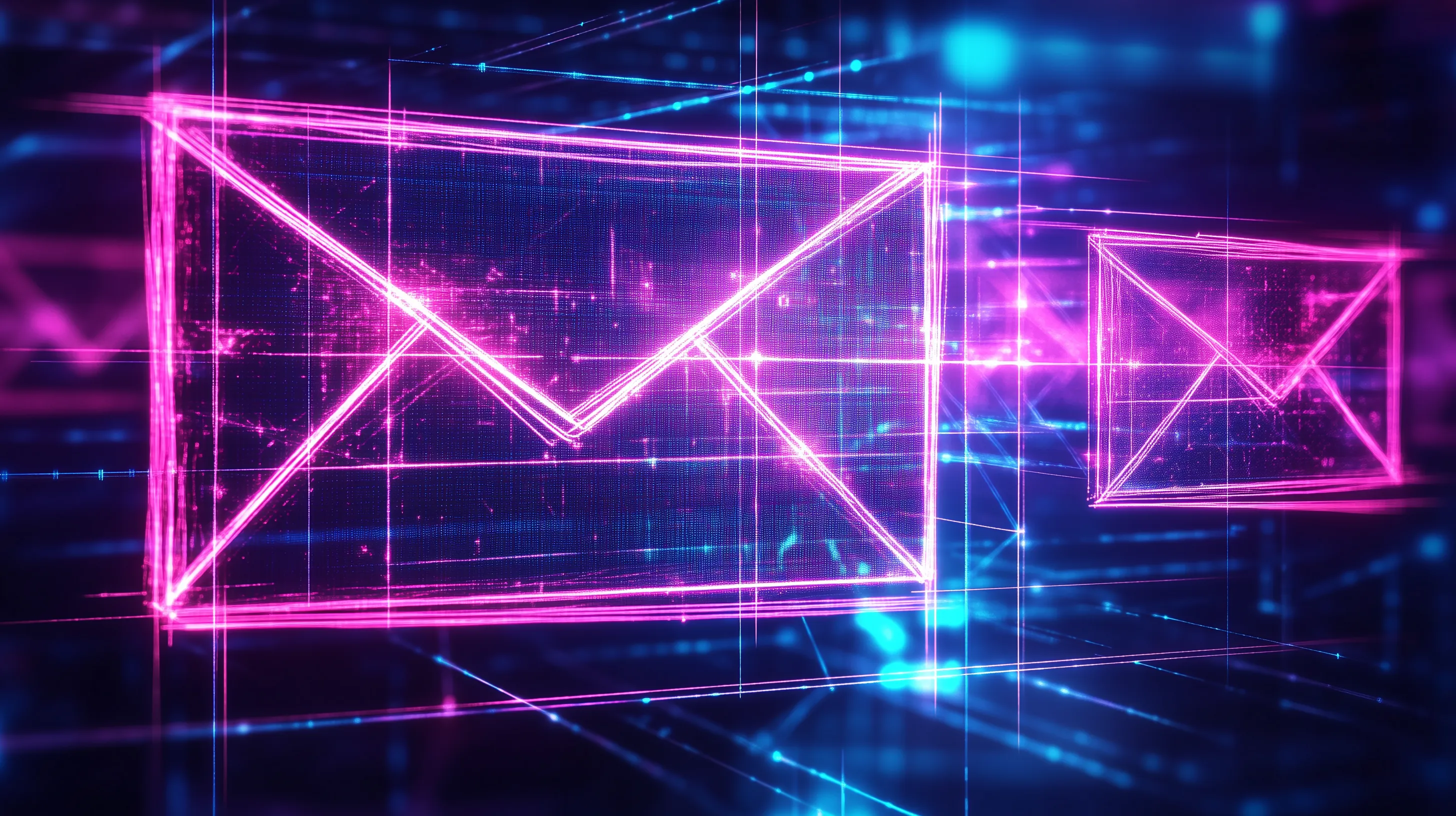
Email is an essential part of our daily lives and business communications. However, did you know that hundreds of fraudulent emails are sent every day, and malicious actors often impersonate brands or companies? One of the most effective ways to combat these threats is by using email security protocols like SPF, DKIM, and DMARC.
In this article, we will explore what these protocols are, how you can implement them for your website or business, and how they can enhance your email security.
1. SPF (Sender Policy Framework): Who Is Sending?
SPF is a protocol that checks whether the email-sending server is authorized to send emails on behalf of your domain. Think of it as a security gate that allows only authorized servers to pass through.
What Is the Purpose of SPF?
SPF prevents the sending of fraudulent emails, protecting your customers and business partners from malicious email activities conducted under your domain name. It is particularly beneficial for businesses that send marketing emails or automated notifications.
Detailed Explanation
Your SPF record is added to your domain's DNS settings. When an email is received, the recipient’s server checks this record to verify if the email was sent from an authorized server. If the email comes from a server not listed in the SPF record, it is either marked as spam or rejected outright.
Example Scenarios
- Using Multiple Email Providers: If you send emails using both Gmail and another SMTP server, you can add these providers to your SPF record to ensure seamless email delivery from both systems.
- Detecting Fake Senders: A fraudster impersonating your domain to send fake campaign emails to your customers will be detected and blocked by SPF.
2. DKIM (DomainKeys Identified Mail): Are Your Emails Secure?
DKIM ensures that the emails you send have not been altered during transmission. It works like a digital signature attached to your email content. The recipient’s server verifies this signature to confirm that the email genuinely came from you.
What Does DKIM Do?
This system is particularly useful when sending sensitive information. It ensures that emails containing invoice details, contracts, or important notices reach the recipient securely.
Detailed Explanation
When an email is sent, the DKIM protocol creates a digital signature, which is validated using a key stored in your domain’s DNS records. If the email content has been altered during transmission, the signature becomes invalid, and the recipient’s server flags the email as unsafe.
Example Scenarios
- Protecting Financial Information: Your business sends an invoice to a customer. Even if a malicious actor alters the payment details, DKIM detects the change and prevents the fraudulent email from being delivered.
- Building Brand Trust: Customers trust your brand more when they know the emails they receive from you are secure. This is especially crucial for businesses that frequently send emails.
3. DMARC (Domain-based Message Authentication, Reporting & Conformance): The Ultimate Shield
DMARC combines the results of SPF and DKIM protocols to provide a comprehensive security system. Additionally, it generates reports on fraud attempts against your domain, helping you identify security gaps.
Why Is DMARC Important?
DMARC tells recipient servers what to do if an email fails SPF and DKIM validation. It ensures that only secure emails reach the recipient while blocking fraudulent attempts.
Detailed Explanation
DMARC evaluates the results of SPF and DKIM and applies a policy. For instance, fraudulent emails may be rejected outright or quarantined. Additionally, DMARC provides detailed reports on these activities, allowing you to understand and address vulnerabilities.
Example Scenarios
- Fraud Reports: DMARC reports detail which IP addresses failed SPF and DKIM checks. With this information, you can identify the sources of fraudulent activity.
- Protecting Your Brand: Fraudulent emails impersonating large companies are detected and blocked by DMARC before they reach customers.
General Email Security Tips
While SPF, DKIM, and DMARC offer strong protection, there are additional steps you can take to enhance email security. Here are some practical tips:
- Use Email Encryption: Encrypting the content of your emails helps safeguard sensitive information.
- Strong Passwords and 2FA: Use strong passwords for your email accounts and enable two-factor authentication (2FA) for added security.
- Phishing Awareness Training: Train your employees to recognize phishing attacks and identify common signs of fraudulent emails.
- Regular Security Audits: Regularly check your DNS records and security protocol configurations. Missing or incorrect setups can lead to serious issues.
Use SPF, DKIM, and DMARC Together
Email security is critical to maintaining the reliability of your website and your company. Remember that you can maximise your email security by using all three protocols together in your DNS settings.
If you need support in this area, you can contact us for the most appropriate technology solutions and applications. We will be happy to help you!
“Writing is seeing the future.” Paul Valéry


