
Status codes of HTTP are three-digit numbers that servers return to a browser in response to some request. These codes represent the result of your request, which manages the web communication effectively. These status codes are important in web development and SEO because they can tell something about the status of the resource, whether found and returned successfully or it has been redirected, or there was an error retrieving the results of your request.
Working with and managing HTTP status codes is one of the important abilities that help in:
- Smoothening the user experience: Proper handling of these codes would prevent disruptions and guide users to the right resource.
- Optimizing website performance in search engines: The proper implementation of optimizing a website for search engines bears an effect on crawling, indexing, your site's ranking, and its visibility.
Knowing the HTTP status codes will allow optimization not only for user experience but also for SEO performance.
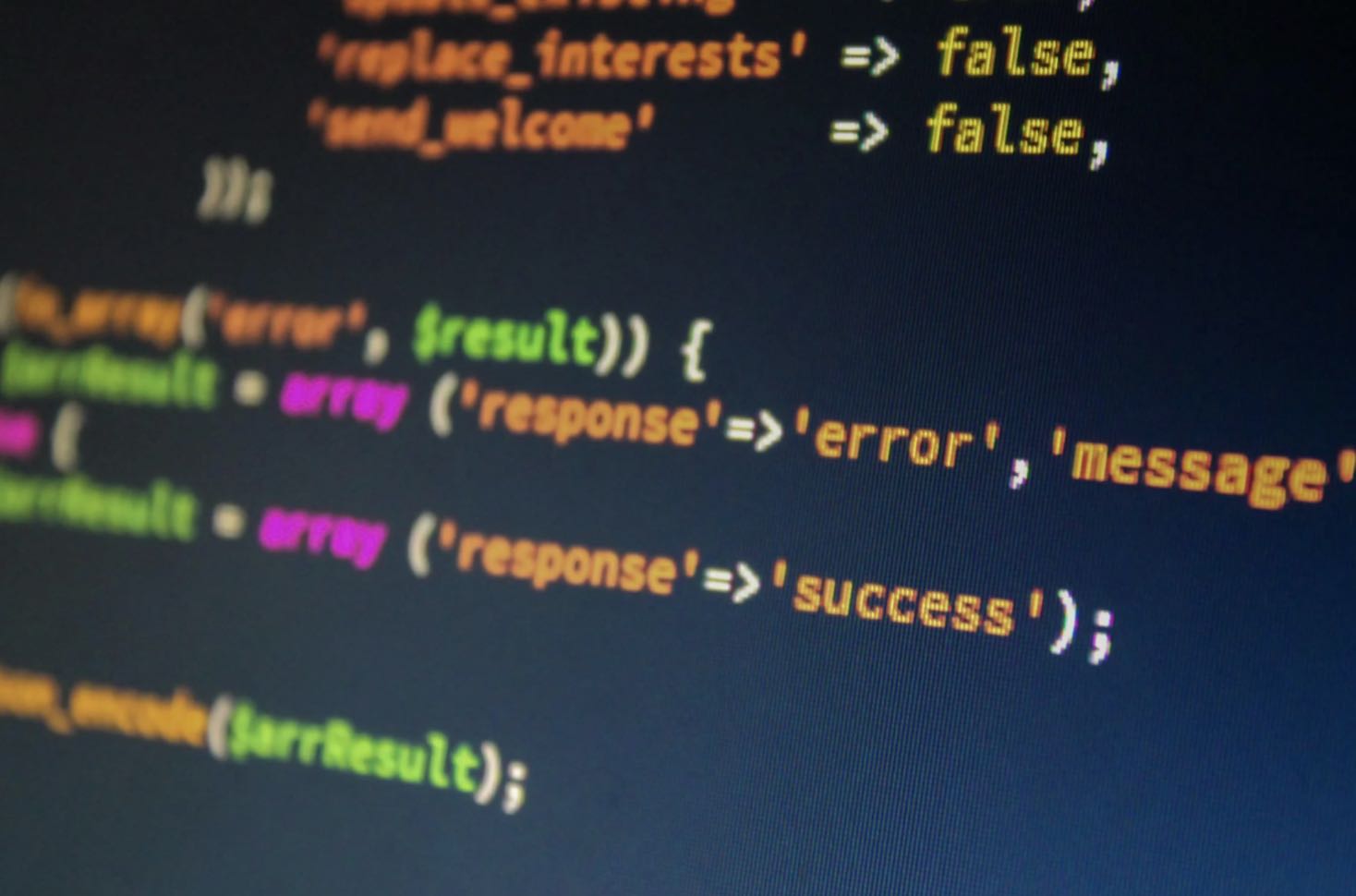
Understanding the Basics of HTTP Status Codes
HTTP status codes are essential in the communication between a client and server during a web transaction. When you, as a user, request a webpage via your browser, the server processes this request and sends back an HTTP response. This response includes a response status code, which is a three-digit number indicating the result of the request.
How HTTP Status Codes Work in Client-Server Communication
- Request Initiation: The client initiates a request to access a resource on the server using Hypertext Transfer Protocol (HTTP).
- Server Processing: The server receives the request, processes it, and determines the appropriate response.
- Response Transmission: The server sends back an HTTP response that includes a status code to inform the client about the outcome of their request.
These status codes actually provide information to the users and developers alike regarding what happened to their request. An example of a status code would be "200 OK," which in layman's terms means everything is just fine, whereas "404 Not Found" means that it could not find the server with the requested resource.
History and Origin of HTTP Status Codes
The origin of HTTP status codes dates back to early internet protocols developed by the Internet Engineering Task Force (IETF). These codes are part of several Request for Comments (RFC) documents that outline internet standards. HTTP/1.0 was defined in RFC 1945 in 1996, introducing many of the status codes still in use today. Subsequent versions like HTTP/1.1 and HTTP/2 have expanded on these definitions.
Understanding these fundamentals lays the basis for effectively diagnosing and resolving issues during web development and optimizing SEO strategies, making sure each of the HTTP statuses is applied correctly.
Exploring the Different Classes of HTTP Status Codes
1. Informational Responses (1xx)
Informational response codes, classified under the 1xx category, indicate that the server has received the request and is continuing the process. These codes are not commonly seen by users but play a vital role in client-server communication.
Examples of 1xx Status Codes:
- 100 Continue: This code signifies that the initial part of the request has been received and the client can proceed with sending the rest of the request. Typically used in situations where a large payload is being sent, ensuring that the server is ready to accept it before transmission.
- 101 Switching Protocols: When a client requests a change in communication protocol, this status code indicates that the server agrees and is switching protocols as requested. Commonly used in scenarios involving WebSocket connections.
Use Cases for Informational Responses:
- Early Client Feedback: Informational responses provide feedback to clients early in the communication process. For instance, 100 Continue helps avoid sending large payloads unnecessarily if the initial headers contain errors.
- Protocol Upgrades: With 101 Switching Protocols, servers can facilitate protocol upgrades without interrupting ongoing communications, enhancing flexibility and performance.
This understanding of informational responses improves the interaction of clients and servers in such a way that it enhances both the user experience and efficiency within the server.
2. Successful Responses (2xx)
Successful responses mean that the client's request was received, understood, and accepted by the server. These codes are crucial for confirming that interactions between clients and servers have been completed as expected.
Examples of 2xx Status Codes:
- 200 OK: The request was successful, and the server returned the requested data.
- 201 Created: A new resource has been successfully created in response to the request.
- 204 No Content: The server successfully processed the request but is not returning any content.
Successful responses are vital for both user experience and SEO. A 200 OK status code ensures that users receive the content they expect without errors, leading to a smooth browsing experience. From an SEO perspective, these codes signal to search engines that your site is functioning correctly, which can positively impact your rankings. Properly managing successful responses enhances website reliability and user satisfaction.
3. Redirection Responses (3xx)
Redirection responses indicate that further action is required to complete the request. These status codes are crucial in guiding users and search engines to the right resources, ensuring a smooth browsing experience and maintaining SEO integrity.
Examples of 3xx status codes include:
- 301 Moved Permanently: This code means the requested resource has been permanently moved to a new URL. It's essential for maintaining link equity as it signals to search engines that the original URL's ranking power should be transferred to the new URL.
- 302 Found: This code indicates that the requested resource is temporarily located at a different URI. Unlike 301, it does not pass link equity, making it useful for temporary changes.
Understanding permanent vs. temporary redirects is key in web development and SEO strategy:
- Permanent Redirects (301): These should be used when a resource has permanently moved. They help consolidate duplicate content issues and preserve search engine rankings.
- Temporary Redirects (302): These are appropriate for short-term changes, such as temporary promotions or A/B testing.
The impact on link equity and SEO is significant. Proper use of 301 redirects ensures that link juice from old URLs is passed to new ones, preserving search engine rankings and improving user experience by seamlessly directing traffic. Incorrect implementation can lead to loss of ranking power and user frustration.
4. Client Error Responses (4xx)
HTTP status codes in the 4xx series indicate an error on the client's part. Client error responses indicate that there was something wrong with the syntax of the request, authorization, or that the resource being requested is not currently available.
Common 4xx Status Codes:
- 400 Bad Request: This status code indicates that the server cannot process the request due to a client error, such as malformed syntax.
- 401 Unauthorized: The request requires user authentication. The response must include a WWW-Authenticate header field.
- 403 Forbidden: The server understands the request but refuses to authorize it.
- 404 Not Found: The server can't find the requested resource. This is one of the most well-known status codes.
- 408 Request Timeout: Indicates that the server timed out waiting for the request.
Common Causes for Client Errors:
- Incorrect URL: Typing errors or outdated links often lead to 404 Not Found errors.
- Malformed Requests: Syntax errors in the client's request can trigger a 400 Bad Request response.
- Unauthorized Access: Trying to access restricted resources without proper authentication results in 401 Unauthorized or 403 Forbidden errors.
Strategies for Handling Common Client Errors:
- Custom 404 Pages: Creating user-friendly custom 404 pages can enhance user experience by providing helpful navigation links or a search bar, reducing frustration when users encounter broken links.
- Validation and Error Messages: Implementing robust validation on input forms and providing clear error messages can prevent many client-side errors.
- Regular Link Audits: Conducting routine checks on your website's links ensures that outdated or broken URLs are identified and corrected promptly.
These are the kinds of HTTP status codes and their implications that help in effective diagnosis of site errors to improve both usability and SEO performance.
5. Server Error Responses (5xx)
Server error responses normally pop up with issues that occur on the server side while trying to process a valid request from the client. These errors often affect website performance and user experience.
Examples of 5xx status codes:
- 500 Internal Server Error: An unexpected condition was encountered, preventing the server from fulfilling the request.
- 503 Service Unavailable: The server is temporarily unable to handle the request due to maintenance or overload.
Understanding server-side issues:
- Root causes: Incorrectly set server settings, application bugs, database errors, or lack of resources.
- Consequences: Inconsistency in the performance of the website, risking further loss in users' confidence and a decline in SEO ranking.
They should be monitored rightly and removed as soon as possible, so that the performance of the website remains optimal. Utilizing tools like Google Search Console will enable efficient tracking and diagnosis of such server errors.
Diagnosing Site Errors Using HTTP Status Codes
Diagnosis of site errors effectively is indispensable in having seamless user experience and robust performance. The proper detection and resolution of issues can be achieved with the right kind of tools and technique.
Tools for Monitoring HTTP Status Codes
Several tools can assist in monitoring HTTP status codes:
-
Google Search Console: It gives a view of how Google actually sees your site, identifying any crawl errors and HTTP status codes returned.
-
Pingdom: It provides real-time monitoring and alerting of website uptime and server response times.
-
New Relic: Provides in-depth server performance insights including profiling of HTTP status codes.
Techniques for Diagnosing Site Errors
Understanding the root cause of HTTP errors requires analyzing logs and utilizing analytics:
- Log Entries: By accessing server logs, one can obtain specific details for every request, such as the time an error occurred and its status code. That greatly narrows down the source of the problem.
- Web Analytics: Through tools like Google Analytics, it is possible to track user interactions in order to show where the users of each are experiencing an error. This is extremely useful for finding the pattern and exact pages that have rampant errors.
- Error Tracking Software: A solution using error tracking software such as Sentry or Bugsnag may just ease your pain with real-time notification of errors, complete with stack traces and context about why it happened.
This toolbox and the techniques discussed are going to help one improve HTTP error handling, ensuring timely resolutions of issues, minimizing disruptions of one's website functionality.
Best Practices for Handling HTTP Status Codes in SEO Strategy
Knowing how to use the right HTTP status code can improve your SEO ranking. Search engines depend on those status codes for crawling and indexing effectively on your website. A 200 OK status assures you that the response has been delivered, which means proper indexing of your content is possible. On the other hand, constant errors of 404 can clearly bring down the ranking of your site.
How to Handle Redirects Correctly
Use 301 redirects when permanently changing URLs. This refers link equity from the old URL to the new one, thus helping with SEO value.
Use 302 for temporary changes - for example, when performing some maintenance on the site: this will signal to him that the resource has been moved temporarily and therefore will prevent a search engine from updating its indexes permanently.
Avoid chains and loops of redirects; these make crawling more laborious, and may cause link equity to be diluted.
Tips for Reducing Errors and Enhancing User Experience
- Custom 404 pages: More detailed, user-friendly 404 pages will serve to direct visitors farther back to working portions of your site. Not an increased bounce rate.
Keep regular checks on the performance of your site by using tools like Google Search Console, and make sure that broken links or server problems are dealt with just as rapidly as possible.
Provide stability in the servers so that there aren't many 5xx-class errors; these snatch the trust of users away and hurt SEO.
This also helps provide a sound strategy for SEO by ensuring proper HTTP status code management, which in turn optimizes website performance and upgrades the user experience.
.webp)
FAQs (Frequently Asked Questions)
What is an HTTP status code?
HTTP status codes are standardized ways in which a server responds to a client-the result of the request made. The HTTP status code is very useful and, therefore, vital in communications between client and server, as often it is required to inform a user or a developer about the result of their request.
What are the classes of HTTP status codes?
Status Codes are divided into five classes: 1xx informational, 2xx success, 3xx redirection, 4xx client error, and 5xx server error. Each class defines the specific purpose of use in an HTTP request result.
2xx success: Why is this important in web development?
Successful responses are all of the 2xx class and indicate that a client's request has been received successfully understood and accepted by the server. Codes like 200 OK and 201 Created play a very essential role in providing a positive user experience and optimizing SEO performance.
How do redirection responses influence SEO?
The purpose of a redirection response is to inform search engines and users that a resource has moved. Permanent redirects (301) will keep link equity, which is crucial in maintaining search ranking positions. Temporary redirects (302) may affect SEO differently.
What do I do about client error responses (4xx)?
Client error responses might include problems with the client request, which could be either a malformed URL or a page that doesn't exist. The common strategies include creating custom error pages capable of routing users back to relevant content and diagnosing such causes.
Why is it important to monitor HTTP status codes for website performance?
Monitoring HTTP status codes allows one to check site errors or other performance issues. Again, using tools like Google Search Console, one is able to track these codes and enable the developer to make a correct diagnosis of the problems emerging and further the overall user experience.
“Writing is seeing the future.” Paul Valéry


