
Table of Contents
Share
In today’s digital age, software development is evolving at an unprecedented pace. But amidst this progress, managing code changes and collaborating effectively remains a critical challenge. Join GitHub – a game-changing platform that is redefining how developers work together.
In this blog, we will explore what GitHub is, what it is used for, and why it is indispensable in the tech world. Whether you are a beginner or an experienced developer, this guide will shed light on how GitHub can transform your workflow.
What is GitHub?
At its core, GitHub is a cloud-based platform that acts as a web interface for Git, one of the most widely used version control systems in software development. Git itself is a powerful tool that tracks changes to files and is invaluable for managing source code in software projects. However, GitHub takes this functionality to the next level by providing a centralized platform where developers can store, manage, and share their code repositories. Think of GitHub as a collaborative workspace where teams can seamlessly collaborate on projects, track every change, and ensure the integrity of their codebase. From startups working on personal projects to large enterprises tackling complex software solutions, GitHub acts as a bridge that simplifies collaboration and fosters innovation.
GitHub.com is a centralized platform where developers upload and manage their repositories. These repositories can be publicly accessible for open source contributions or private, where access is restricted to authorized collaborators. GitHub.com offers an intuitive web interface for interacting with repositories, offering features like file editing, change requests, and detailed commit histories. The flexibility of the platform caters to a wide range of use cases, from hosting individual projects to enabling teamwork for distributed development teams. Moreover, GitHub integrates with a wide range of third-party tools, further enhancing its position as a one-stop platform for project management and collaboration.
Why Use GitHub?
GitHub has become a go-to platform for developers worldwide due to its comprehensive feature set:
- Version Control: With GitHub, every change made to a file is recorded, allowing developers to revert to previous versions whenever necessary. This ensures the security and consistency of the codebase.
- Collaboration: GitHub allows multiple developers to work on the same project simultaneously using branches and pull requests. These tools make it easy to merge changes, review code, and resolve conflicts.
- Community: The platform has a large global network of developers, creating opportunities to learn, mentor, and contribute to open source projects.
- Accessibility: As a cloud-based platform, GitHub lets you work on your code from anywhere in the world, as long as you have an internet connection.

What is the Purpose of GitHub?
GitHub’s primary purpose is to simplify the software development process by providing tools for collaboration, version control, and project management. It enables teams to stay organized, productive, and minimize errors throughout the development lifecycle. GitHub acts as a central repository for project-related activities, allowing developers to focus on building robust, scalable solutions without worrying about logistical hurdles. GitHub empowers individuals and teams to innovate with confidence by streamlining workflows and fostering a collaborative environment.
Key Features That Make GitHub Stand Out
GitHub has established itself as a vital tool for developers by combining the power of Git with an intuitive interface and robust features that simplify and improve software development. Here’s an in-depth look at the key features that make GitHub a standout platform in the developer ecosystem:
1. Version Control on GitHub
Version control is at the core of GitHub’s functionality and builds on Git’s capabilities to ensure seamless code management. Developers can:
-
Track Every Change: GitHub maintains a detailed revision history by recording every change made to a codebase. This is invaluable for troubleshooting and understanding the evolution of a project.
-
Revert to Previous Versions: If a bug or issue arises, developers can easily revert to previous versions of the code, saving time and minimizing disruptions.
-
Collaborate Without Conflict: GitHub’s branching system allows multiple developers to work on different parts of a project simultaneously without overwriting each other’s work.
By offering these features, GitHub ensures that code integrity and collaboration remain at the forefront of every project.
2. Repositories on GitHub
At the core of the GitHub platform are repositories, commonly referred to as “repos”. Repositories store all project files, including their full revision history. GitHub supports two main types of repositories:
- Public Repositories: These are open to anyone and are great for open source projects where transparency and collaboration are encouraged.
- Private Repositories: These restrict access to authorized users and are great for private or sensitive projects.
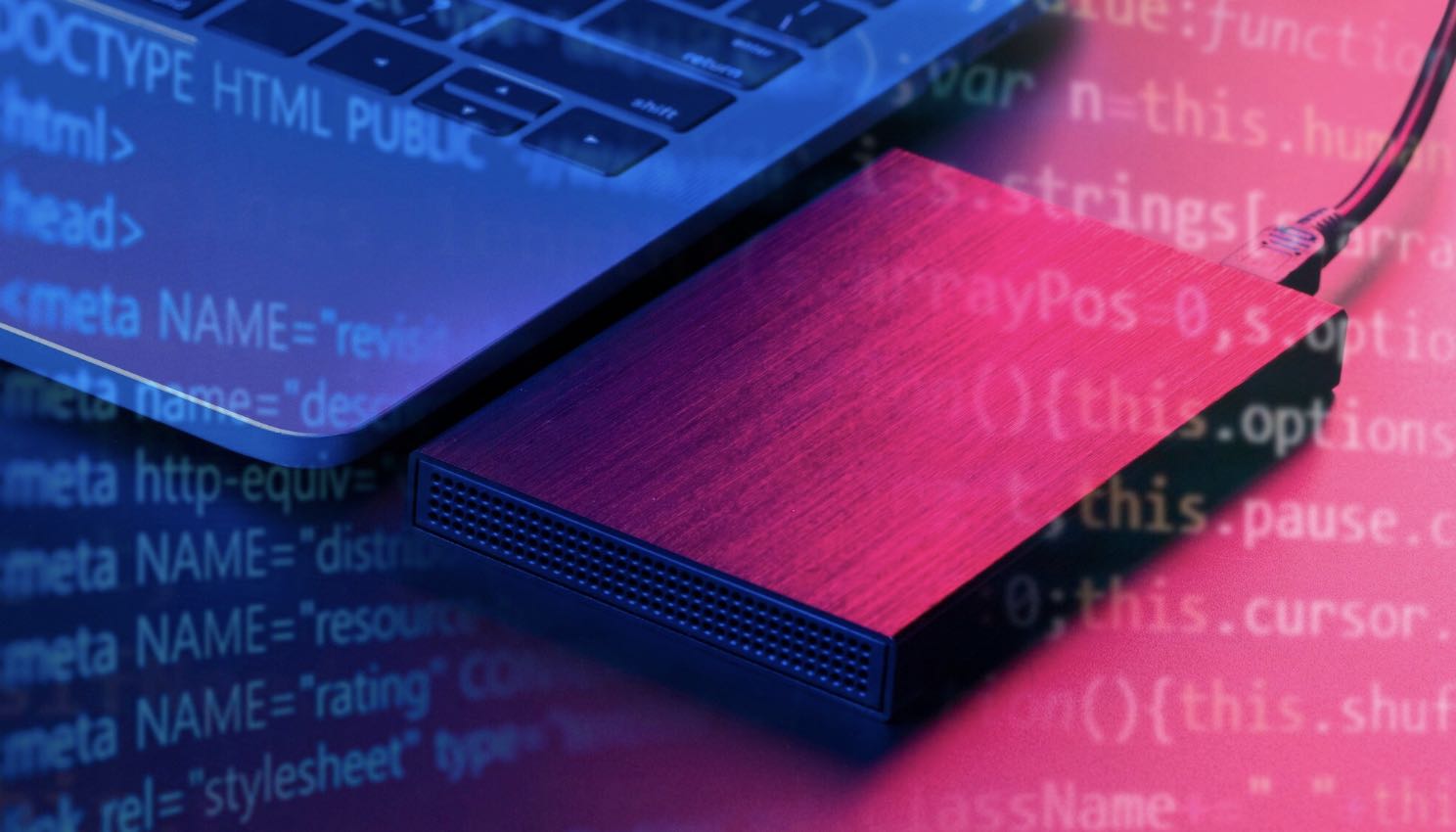
Repositories can also integrate wikis, readme files, and project documentation, providing a comprehensive and centralized workspace.
3. Collaboration Tools on GitHub
Collaboration is one of GitHub’s greatest strengths, and it offers tools that make teamwork efficient and organized:
- Branches: Developers can create separate branches to test new features, fix bugs, or experiment without impacting the main project. This promotes flexibility and reduces risk.
- Pull Requests (PRs): PRs allow team members to review, discuss, and approve code changes before merging them into the main branch. This process ensures code quality and prevents bugs.
- Issues: GitHub’s issue tracking system helps teams file bugs, suggest improvements, and manage tasks. Issues can be tagged, assigned, and linked to specific pull requests for streamlined project management.
These tools make GitHub a hub for collaborative coding, allowing teams to work together effectively regardless of geographic barriers.
4. Developer Community on GitHub
GitHub is not just a platform; it’s a thriving community of over 100 million developers. This global network offers the following opportunities:
- Network with Your Peers: Connect with other developers, share insights, and collaborate on projects.
- Contribute to Open Source: Developers can develop their skills and gain recognition by contributing to popular open source projects.
- Showcase Your Work: GitHub profiles act as portfolios, allowing developers to showcase their expertise and projects to potential employers and partners.
This vibrant community fosters learning, growth, and professional opportunities, making GitHub an invaluable resource for developers at every stage of their careers.
5. Project Management with GitHub
GitHub goes beyond coding by providing tools to effectively manage projects:
- Milestones and Tags: Organize tasks by setting deadlines and tagging issues for better prioritization.
- Kanban-Style Boards: GitHub Projects offers a visual interface to track progress, assign tasks, and manage workflows, similar to tools like Trello.
These features make GitHub a versatile platform for managing the entire development lifecycle, from planning to execution.
6. GitHub’s Cloud Infrastructure
GitHub’s cloud-based architecture offers unparalleled accessibility and reliability:
- Always Accessible: Developers can access their code and repositories anytime, from any internet-enabled device.
- Global Collaboration: Teams can work together seamlessly regardless of location, making GitHub ideal for remote and distributed teams.
This cloud infrastructure ensures that projects are never tied to a single machine, reducing downtime and increasing productivity.
7. GitHub as a Developer Portfolio
A GitHub profile is more than just an account; it’s a digital portfolio that showcases a developer’s skills, projects, and contributions. Employers often review GitHub profiles during hiring:
- Assess Coding Skills: A well-maintained repository provides insight into a candidate’s technical expertise and coding style.
- Assess Contributions: Contributions to open source projects reflect a developer’s willingness to collaborate and solve real-world problems.
Different Uses of GitHub: Beyond Software Development
GitHub’s versatility extends far beyond traditional software development. It has become a cornerstone for a variety of activities, from powering cutting-edge technology projects to promoting education and collaboration in the tech community. Here are a few ways GitHub is used:
1. Software Development Projects on GitHub
At its core, GitHub is a go-to platform for hosting and managing software development projects. Its robust feature set appeals to developers of all levels, from startups to tech giants, making it indispensable for coding startups. Here are some notable examples of projects hosted on GitHub:
- TensorFlow: This open-source machine learning library developed by Google has revolutionized the application of artificial intelligence and deep learning. TensorFlow’s GitHub repository serves as a hub for updates, community contributions, and bug tracking.
- React: Created by Facebook, React is a widely used JavaScript library for building dynamic user interfaces. The open-source repository on GitHub allows developers to stay up-to-date, suggest improvements, and collaborate on extensions.
- VS Code: Microsoft’s Visual Studio Code is an open-source code editor hosted on GitHub, where an active community contributes add-ons and enhancements.
Whether managing small personal projects or massive enterprise-level codebases, GitHub provides the tools developers need to succeed.
2. Open Source Contributions on GitHub
GitHub has redefined the way developers interact with open source software. The platform empowers users to:
- Contribute to Established Projects: Developers can fix bugs, add features, or improve documentation for widely used open source projects, gaining valuable experience and recognition in the process.
- Build a Reputation: Active contributions to important projects can build a developer’s credibility and showcase their expertise. GitHub profiles serve as a portfolio that hiring managers often review during hiring.
- Get Hands-On Experience: By contributing to real-world projects, developers learn about version control, collaborative workflows, and best practices, preparing them for industry challenges.
With millions of repositories, GitHub opens doors for developers to make meaningful contributions to global technology innovation.
3. Learning with GitHub
GitHub is a great platform for learning and skill development, making it invaluable for beginners and students:
- Access to Free Resources: Many repositories on GitHub offer tutorials, code samples, and beginner-friendly guides to help beginners learn programming languages, frameworks, and tools.
- Collaborate on Educational Projects: Students and educators use GitHub for collaborative academic projects like coding assignments, group exercises, and research studies.
- Attend Bootcamps and Courses: Many online courses and coding bootcamps use GitHub to teach version control, project management, and collaborative coding techniques. Students create repositories to practice skills, track progress, and showcase learning outcomes.
By connecting students with resources and mentors, GitHub fosters a rich learning environment and allows them to grow in a practical and engaging way.
4. Beyond Coding: Creative and Non-Technical Uses
While primarily associated with coding, GitHub is increasingly being used for non-technical purposes as well:
- Writing and Documentation: Writers and researchers use GitHub to collaborate on books, articles, and technical documentation. Version control features help track edits and changes.
- Data Science and Analytics: Data scientists use GitHub to share datasets, notebooks, and scripts for analytics and machine learning projects.
- Design and Creative Projects: Designers use GitHub to store design files and collaborate with developers on UI/UX projects.

Why Choose GitHub? Let’s Take a Look at Its Advantages Over Other Platforms
GitHub stands out among other development platforms with its rich feature set, user-friendly interface, and thriving ecosystem that caters to developers, project managers, and organizations. Here’s a deeper look at why GitHub continues to be the best choice:
Enhanced Collaboration with GitHub
Collaboration is the cornerstone of modern software development, and GitHub excels at facilitating teamwork. Its tools are designed to facilitate communication and coordination between team members and keep projects on track. Here are the key benefits:
- Pull Requests for Code Reviews: Pull requests allow developers to suggest code changes and facilitate reviews before they are merged into the main branch. This ensures that every change is reviewed for quality and high standards are maintained across the project.
- Conflict Resolution: GitHub’s tools for merging branches and resolving conflicts make it easy to integrate changes from multiple contributors without breaking the codebase.
- Visibility and Transparency: By tracking every contribution, GitHub provides full transparency into the development process, which is crucial for accountability and understanding project progress.
These features make GitHub an ideal platform for teams working in a distributed environment, whether locally or globally.
Streamlined Workflow on GitHub
Compared to platforms like Bitbucket or SourceForge, GitHub offers a more seamless and efficient workflow for developers and project managers:
- Intuitive Interface: GitHub’s clean, user-friendly design makes it easy for even newcomers to navigate repositories, manage issues, and track progress.
- GitHub Actions for Automation: This feature allows developers to automate repetitive tasks like testing, deployment, and code formatting. GitHub Actions save time and reduce manual errors by integrating directly into the development pipeline.
- Third-Party Integrations: GitHub supports integrations with tools like Slack, Jira, and Trello, allowing teams to manage their development workflows without switching platforms.
Broad Ecosystem and Community Support
One of the biggest advantages of GitHub is its active community and extensive ecosystem:
- Rich Documentation and Support: GitHub offers extensive documentation and tutorials to help users maximize its features.
- Marketplace for Tools and Extensions: GitHub’s marketplace provides plugins and tools to extend functionality, from CI/CD integrations to advanced analytics.
- Global Developer Network: Home to millions of public repositories, GitHub connects developers from around the world, encouraging collaboration and innovation on a global scale.
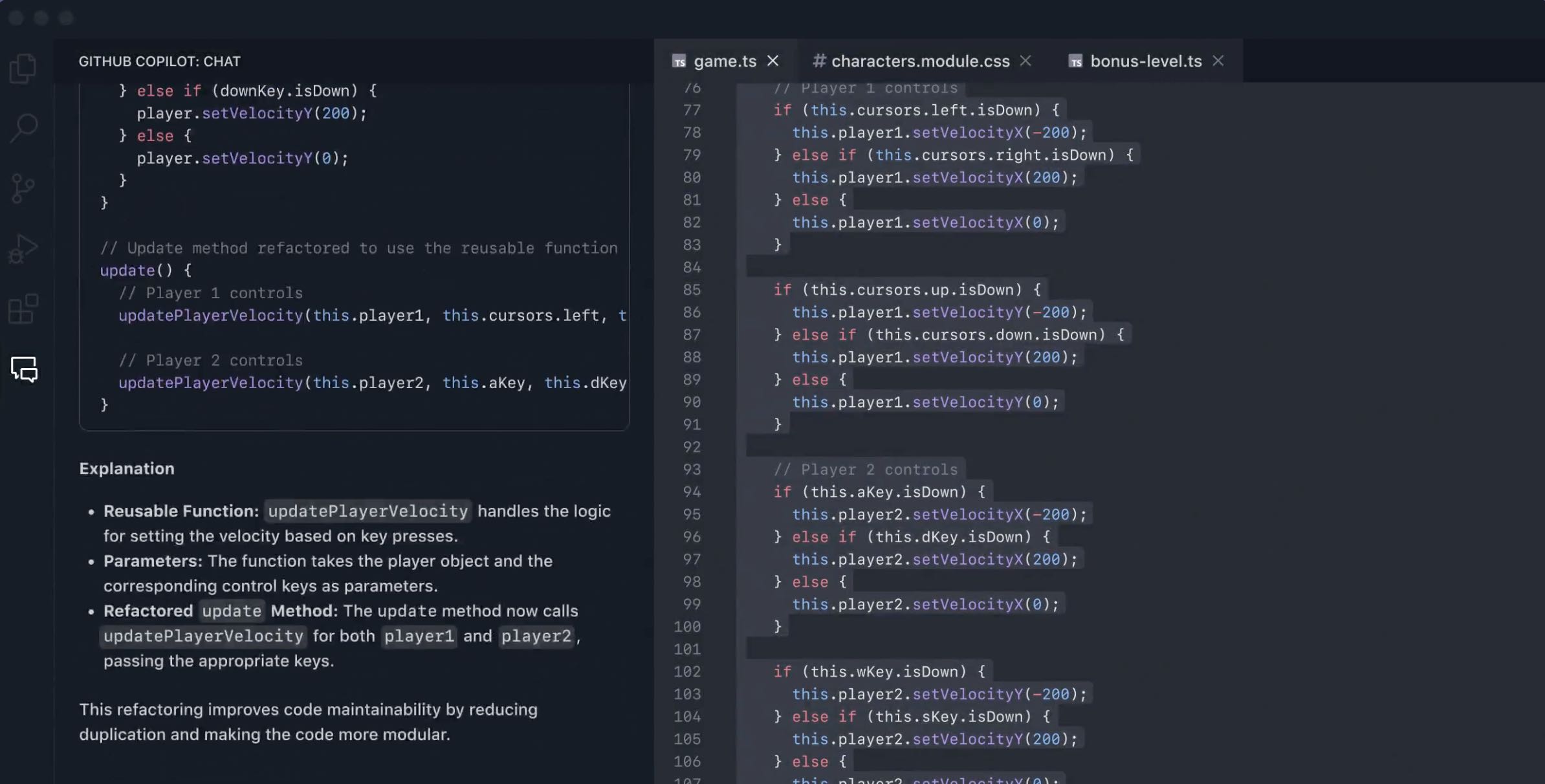
Conclusion: Why GitHub Stands Out as the Best Development Platform
GitHub has firmly established itself as a cornerstone in the software development world, offering a feature-rich platform that appeals to developers, educators, and organizations of all sizes. Its seamless integration of version control, collaboration tools, and project management features make it indispensable for managing code, encouraging innovation, and increasing productivity.
At its core, GitHub is built on a robust version control system called Git, allowing developers to track changes, revert to previous versions, and work together without overwriting each other’s contributions. Its repository system ensures that projects of all sizes, whether public or private, are securely stored and accessible.
Collaboration is where GitHub really shines. With tools like pull requests for code reviews, issues for bug tracking, and branches for independent development, teams can work together harmoniously, regardless of geographic location. Additionally, GitHub Actions and third-party integrations automate workflows, saving time and minimizing manual errors; This is critical to maintaining high productivity.
Beyond software development, GitHub powers open source contributions, education, and creative projects. It serves as a hub where developers can contribute to real-world innovations, learn through resources and tutorials, and even showcase their skills to potential employers through their profiles.
What sets GitHub apart from competitors like Bitbucket or SourceForge is its intuitive interface, global developer community, and vast ecosystem of tools and extensions. It has become much more than a platform; it’s a thriving network where innovation and learning converge.
Whether you’re an experienced developer, a student, or an organization looking for efficient project management, GitHub offers a versatile, powerful, and collaborative environment. Its features and community support make it a vital tool for modern software development and beyond. By choosing GitHub, you don’t just manage code; you join a global movement of innovation and creativity.
“Writing is seeing the future.” Paul Valéry


