
AI presentation tools have revolutionized the creation of dynamic and engaging presentations by businesses, educators, and professionals alike. It automates design by being more creative and simplifies the whole process of creating a visually attractive presentation. Automation of tasks such as layout, designing slides, and even suggesting content with AI saves time and effort while allowing the user to concentrate on delivering a message effectively. Below, we review some of the top-rated AI-based presentation makers and dissect their key features, pros, and cons to help you make an informed decision.
What Are AI-Powered Presentation Tools?
AI presentation software refers to all types of software that leverage AI in making presentations and the building of slides easier. Unlike traditional tools that handle presentations, this automates several design processes, including layout selection, font pairing, image recommendations, and color schemes. Equally capable, these instruments will analyze the content you provide to generate professional, visually appealing slides in minutes, without a need for deeper knowledge in that specific domain. With popular AI-powered tools available, such as Slidesgo AI and Beautiful AI, which transform simple inputs into professional presentations, the possibility of these resources continuing to reduce any amount of time one might have to invest in manual adjustments does exist.
Key Features of AI Presentation Tools
AI presentation tools are designed with a set of functionalities that can ease the workflow and reduce the time for creating presentations. The key features include:
- Automation: AI tools automate the design process through suggesting layouts, choosing color palettes, and even generating text, based on the input provided. This will greatly reduce the time one would need to spend in creating presentations from scratch.
- Branding and Customization: These tools are very customizable. A user will be able to tailor slides to fit their brand, make changes for aesthetics, and work out the content to best fit their needs and continue their vision of the project.
- Ease of Use: Most AI presentation tools come in quite user-friendly, even for those with lackluster design experiences. With drag-and-drop functionality and templates available on an immense range of subjects, professional presentations can be created in little time.
Popular AI-Powered Presentation Tools
Here’s a closer look at some of the most popular AI-powered presentation tools available today and let’s examine and rank them together:
1. Beautiful.ai
Beautiful.ai was designed to offer an intuitive interface and smart design features. AI at Beautiful.ai automates slide layouts to ensure presentations are balanced and require no manual readjustments. Unique to this tool is the fact that it will import all of your PowerPoint presentations and morph these into sleek, updatedly designed presentations. Other features include AI PowerPoint generation, which enables one to create polished presentations fast.
So, after this brief introduction here is how you can use it. First Beautiful.ai offers you a payment plan which is only for free during a 14 days trial. Besides free trial, you can choose either pro plan or team plans. Beautiful.ai gives you an option to pay monthly or annually.
If you willing to use free trial or paying them, here also their most used templates for creating presentations:
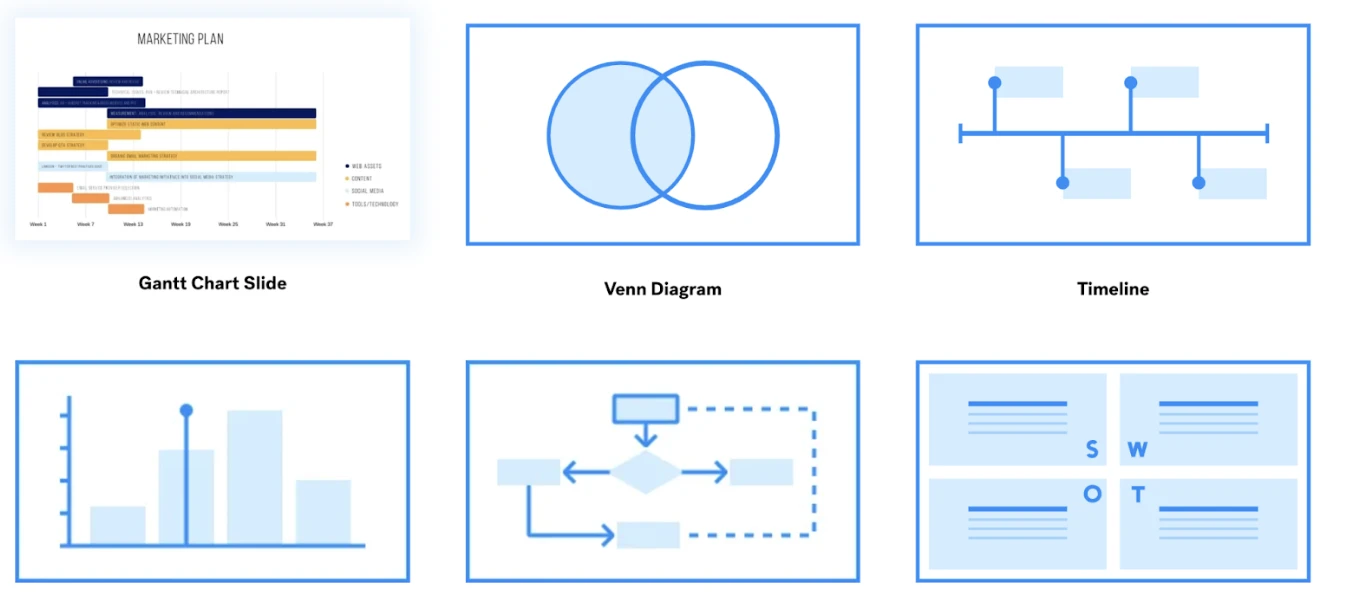
Also, they offers you not only single slide templates but also a full presentation templates such as;
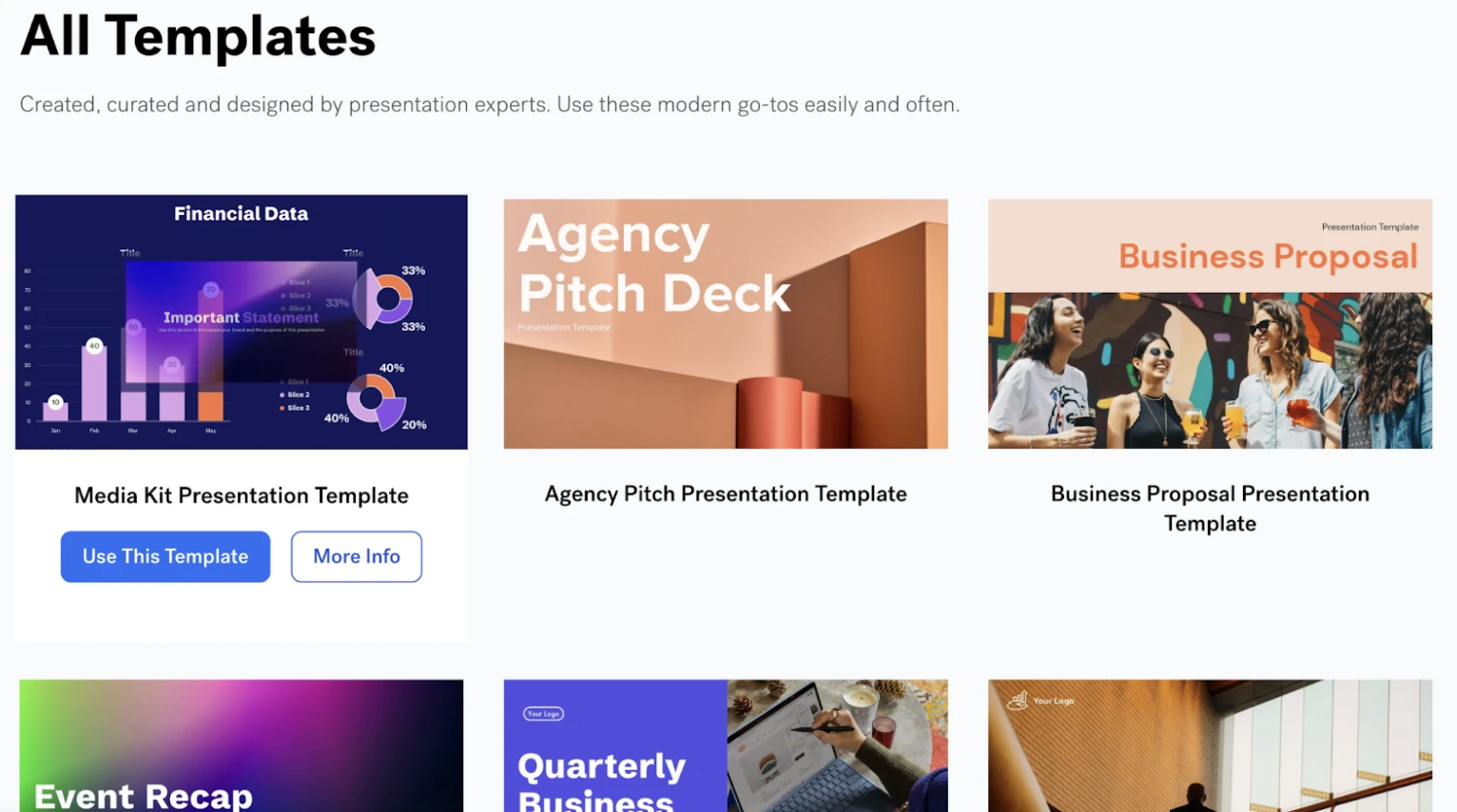
1-1 Advantage - Disadvantage
- Advantege: For me, if I want to use AI for my presentation or more simple AI for slides, Beautiful.ai would be one of the good option for AI slides generator purposes.
- Disadvantage: Well, one downsize I’ve noticed is you can not actually try the templates with your own data unless you signed up for a trial. That charges you a fee after 14 days but regardless you still have to sign up to see what your AI slides or presentation look like.
2. Decktopus
Decktopus is an intuitive presentation tool that is going to have a great PDF conversion feature to let users export interactive presentations into shareable PDFs. Besides, it provides tailored Q&A sections, which are perfect for engaging the audience right after the presentation. Simple, interactive, and hence widely used in education, marketing, and many other fields, Decktopus makes for a quintessential choice where professionals seek to create engaging yet polished presentations sans complexity.
Here some brief introduction about some features in Decktopus and this is the first thing that you saw and it seems very convenient to use:
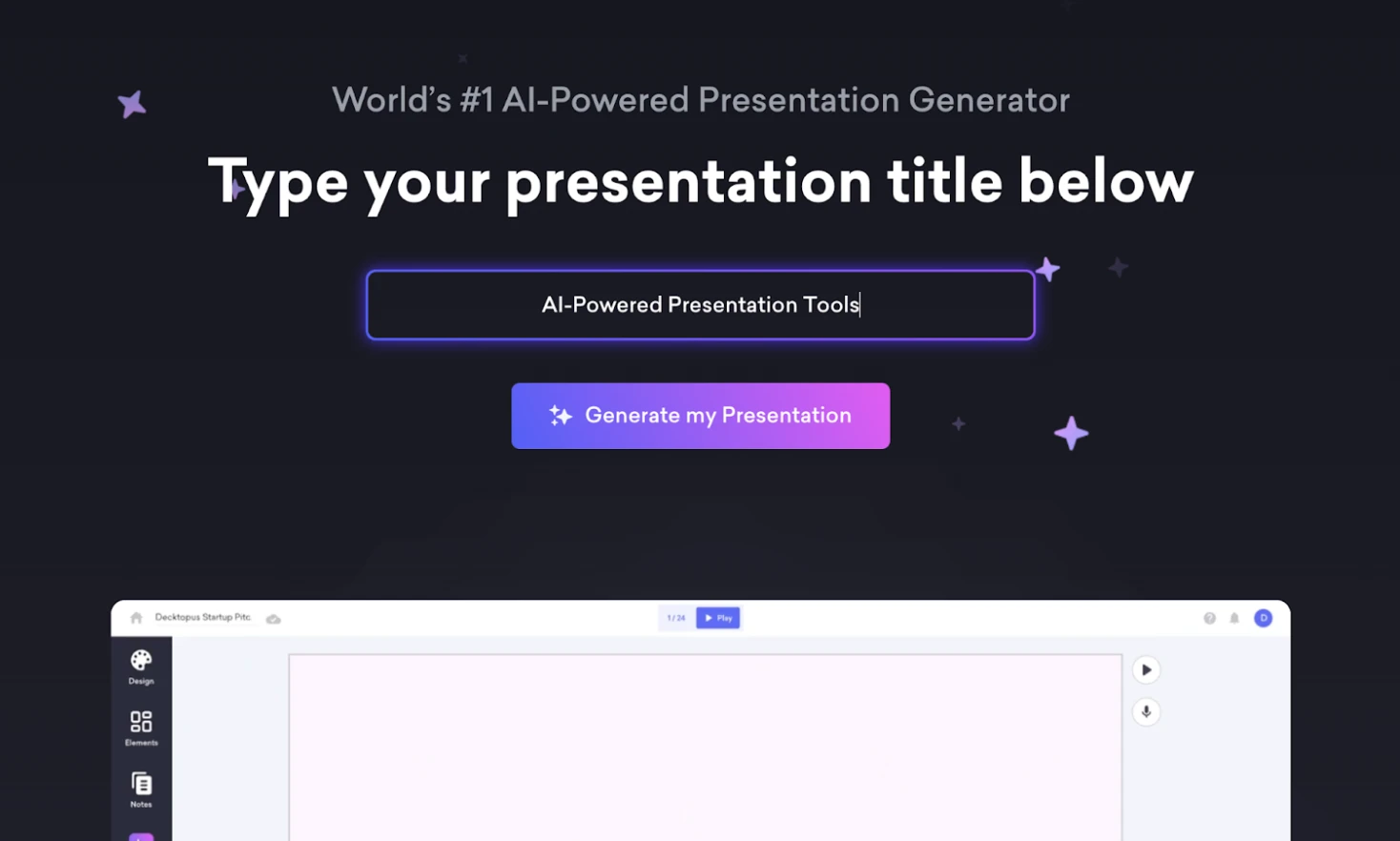
Decktopus also has some payment options which are pro and business access plans. AI credits and some features differ according to these plan options. Also, the annual payment option promises a significant discount compared to the monthly plan.
This seems to be not offering a free plan however, they do. It just needs a little exploration to find that. Other than that, if you wanted to buy, the options present as it shows.
3. Simplified
Unlike many other AI platforms that aim to create mainly slides, Simplified offers a wide variety of tools that will be helpful in creating not only presentations but also videos and social media posts. Also, its template categories are flexible within the different formats; hence, it is ideal for any user with diverse needs when it comes to content. What really sets Simplified apart, however, is its ability for video conversion of your presentations in the snap of a finger, which makes it very helpful if one wants to add more interactive media to their work.
Moreover, Simplified already provides multi-faceted collaboration abilities, with support for a number of team members operating on one presentation in real-time. This helps get more productive, which is so crucial to have when the teams are working remotely or distributed.
The platform also integrates well with social media channels so that the easing of content across platforms is not a hassle. That makes Simplified the prime choice of businesses wanting to maintain on-brand actions through everything from slideshows to dynamic social posts.
4. Gamma AI
Gamma AI also focuses on media integration, and the other core strength of it is customizable layouts. It can embed nearly all media types, and with a plethora of layout options, Gamma AI will be able to represent visual dynamism. Further, extending its functionality, the Chrome extension seamlessly integrates this tool with web-based tools.
So, let’s start exploring them!
Gamma AI offers you a plus plan but there is a free option that you can use without commitment. Paid options such as plus and pro plans have, however, premium features, depending on what do you expect for that.
After choosing the option that works for you, you can start to create your work, for reference I just made for you to look at it.
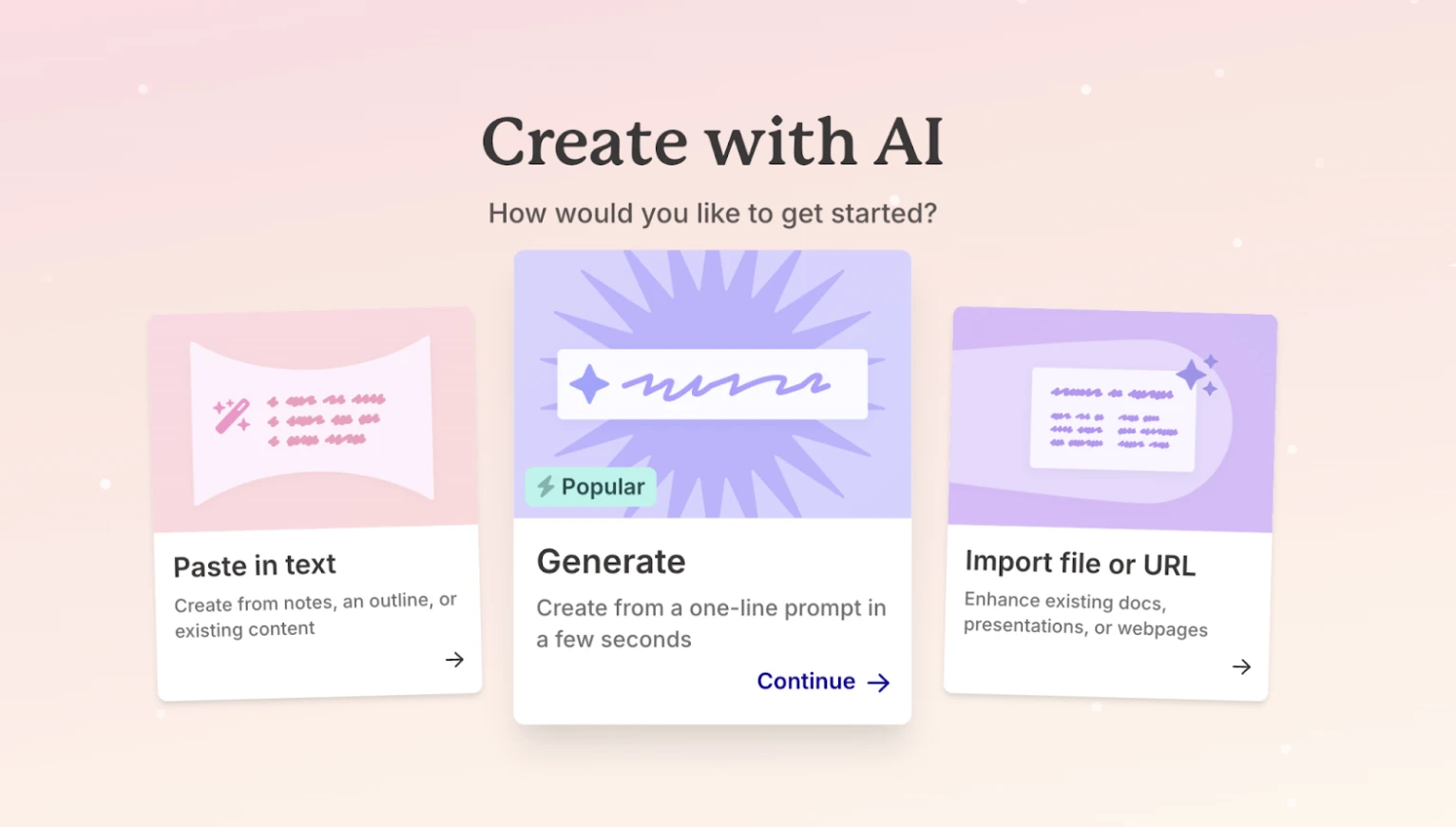
You can choose those options based on your opinion. Even one sentence might work to create your presentation. Let’s generate one line option.
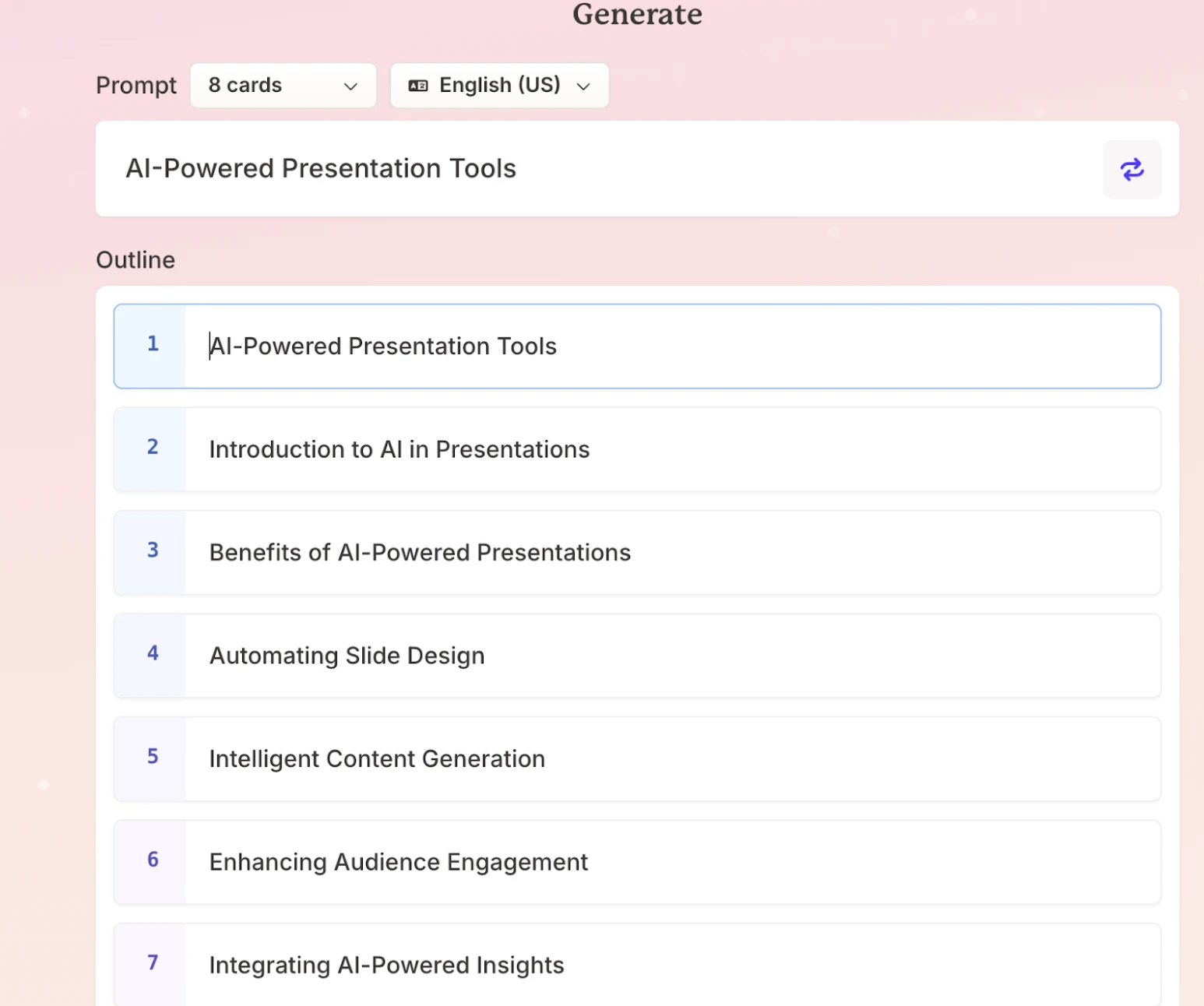
Here is your outline. You can change the content or order based on your preferences. Then the main theme that you wanted for your presentation should be chosen.
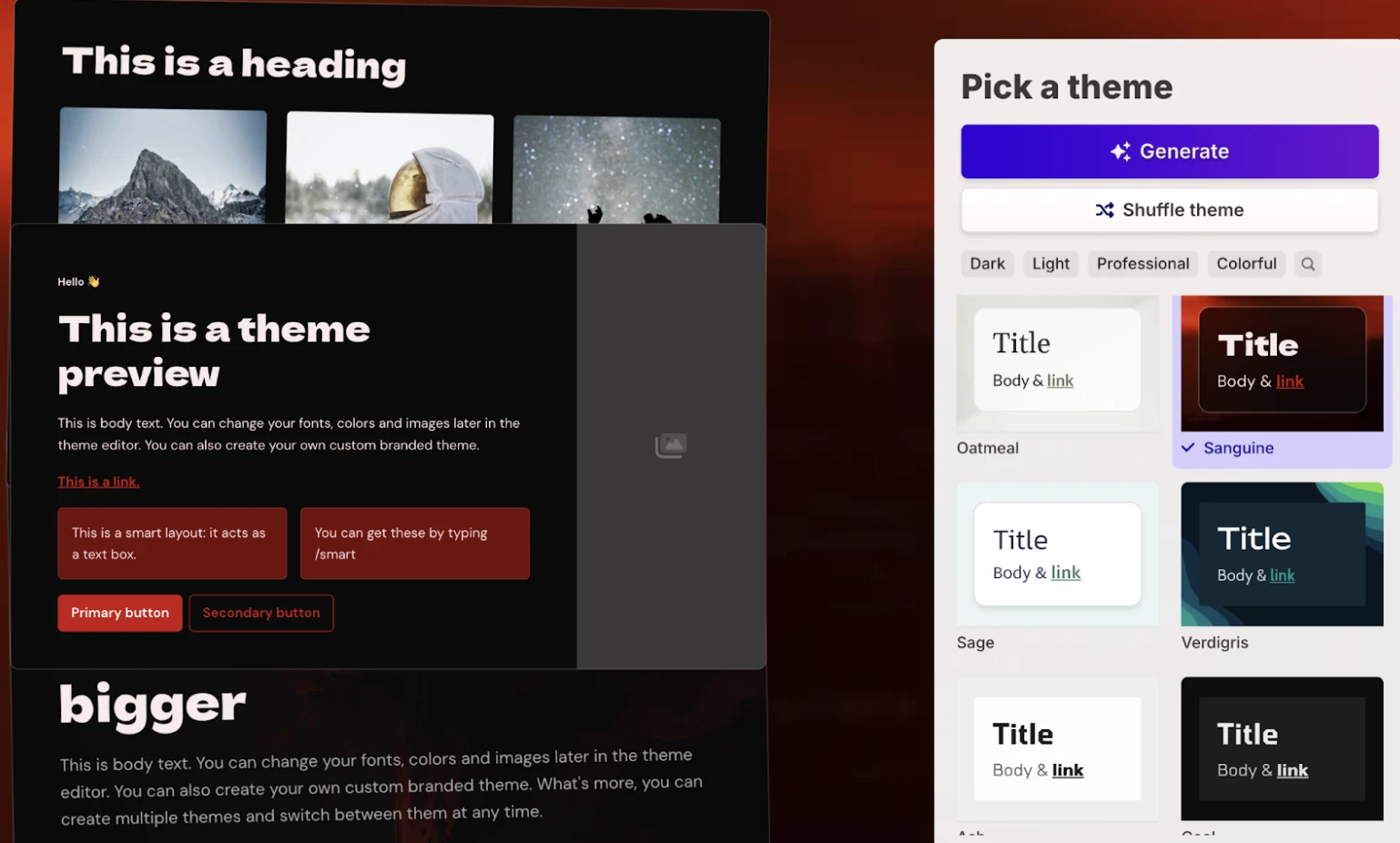
The final step, click to generate.

Here , our presentation is ready within 2 minutes. You can now change wherever you want and make it personalized.
5. Prezo
Prezo AI is a cutting-edge AI presentation tool that empowers users with better, faster creation of dynamic and visually appealing presentations. Unlike other traditional presentation software, Prezo AI uses advanced algorithms in automating slide creation, therefore enabling users to deliver high-quality presentations in record time. By using its features like ai slideshow generator and ai slide creator, one can create presentations that stand out, with least effort.
What sets Prezo AI apart from other presentation-making tools using AI is that it can make static slides interactive. It is the best tool a person would look for because his goal is to develop more interesting and generated PowerPoint decks via AI. Secondly, Prezo AI gives users intuitive customization that allows each presentation to fit in with the branding needs of businesses or personal projects.
With Prezo AI, in the world of best AI presentation makers, it will be one good combination of automation and interactive design capabilities that solve one's need for efficiency and creativity, respectively. Prezo AI helps professionals and students in making high-quality presentations and saves time spent in doing so.
6. Mentimeter
Mentimeter differs from other AI-powered presentation tools because it concentrates its innovation on audience engagement. In addition to mere beautification of slides, Mentimeter focuses on creating interactivity within presentations through polls, quizzes, and Q&A sessions.
This makes it more helpful for educators, team leads, or professionals who seek active participation from their audience. By offering features such as real-time feedback and data visualization, it enables presenters to judge audience responses immediately, creating a dynamic atmosphere. While other AI presentation tools, such as ai slide creators or ai slide generators, would focus on the automation of design, the forte of Mentimeter is really in driving interactivity for better engagement with the audience.
7. Presentations.AI
Presentation.AI has more developed features, such as analytics tracking and brand consistency, which enable business entities to track audience engagement resulting from a presentation, keeping presentations on-brand. The analytics feature is quite instrumental in monitoring pieces of the presentation that best resonate with the audience to facilitate optimizations in the future.
Furthermore, the emphasis on consistent branding across the platform helps keep organizational presentations in a professional perspective to reinforce the brand identity of the organization in question. With extremely easy-to-use templates, it makes the creation of presentations a breeze while maintaining your brand identity intact. All in all, Presentations AI works great for companies wanting to enhance the effectiveness of presentations with data insights and harmony in design.
Advantages of Using AI Tools for Presentations
The advantages to AI presentation tools go on and on. First, these bots save time in designing by automating the process of design, freeing the user to develop more content and less on the formatting of that content. Second, AI presentation tools enhance creativity with suggestions for unique design elements, color schemes, and even content ideas. The result is a polished, professional look for business presentations without having to hire a dedicated design team. Besides, AI-powered platforms guarantee scalability whereby an enterprise can create hundreds of presentations but still maintain consistency across the board.
Limitations and Considerations
While there are indeed a number of pros of using AI-driven presentation tools, it is equally limiting in many aspects. The great concern, however, is the possibility of over-reliance on automation. Though these tools are really efficient, at times they do not deliver in line with what the user has in mind concerning the aspect. It's all about personalization, but too much automation mostly makes the presentations look general. For really powerful presentations, human creativity and telling are important, and that is something no AI-based tool could take its place.
Some users might find it steeper to integrate AI tools into their workflow, especially in high-level features. There must be a balance between the usage of AI and personal input to ensure efficiency and engagement in presentations.
Conclusion
AI presentation tools are the huge advantage for the professionals aiming to streamline their work and still hold the standard in terms of quality of design. From Beautiful.ai down the line to Mentimeter, all these presentation tools boast specific features against others, which make them ideal in distinct ways for any given need that includes a presentation. The bottom line is that even as these tools automate and make things efficient, they are not really meant to replace human ingenuity. Combining AI with personal expertise, users will be able to create presentations that can be both engaging and professionally polished.
For any presentation enthusiast looking to take presentation games to the next notch, we suggest a view of these AI tools. Presentation technology is ever evolving, and those who stay ahead of it with AI solutions will surely know just how to prepare presentations that set people abuzz.
.webp)
What are AI presentation tools, and how do they work?
AI presentation tools use artificial intelligence to automate the creation of professional slides. By analyzing your content or topic, these tools suggest layouts, visuals, and text enhancements, saving you time and effort. Popular AI tools like Beautiful.ai or Tome provide templates and AI-driven design suggestions to help users craft engaging presentations with minimal manual input. For more details on how AI can revolutionize your presentations, explore our comprehensive guide.
Can AI presentation tools replace traditional presentation software like PowerPoint?
While AI presentation tools streamline the design process, they don’t entirely replace traditional software like PowerPoint or Google Slides. Instead, they complement these tools by automating repetitive tasks, enhancing creativity, and offering AI-driven design suggestions. If you’re seeking an AI-powered tool that integrates well with existing platforms, check out our recommended tools.
What are the benefits of using AI to create presentations?
AI presentation tools help improve productivity by reducing the time spent on slide design and formatting. They also offer data visualization, content structure suggestions, and automatic styling to ensure consistency. This makes it easier to create compelling, on-brand presentations with minimal effort. Additionally, these tools optimize presentations for audience engagement by using AI algorithms to enhance visual appeal. Discover more about the benefits in our AI presentation guide.
Are AI presentation tools suitable for all types of presentations?
Yes, AI tools are versatile and can be used for a wide range of presentations, including business pitches, educational slides, and creative portfolios. However, some tools may cater to specific use cases better than others. For example, certain AI platforms excel at business presentations, while others may be tailored for creative projects. To find the right tool for your needs, review our in-depth tool comparison.
How can I ensure my AI-generated presentation is engaging for my audience?
To create an engaging presentation using AI tools, focus on key elements like storytelling, visuals, and simplicity. AI tools will help with layout and design, but it's essential to tailor the content to your audience's needs and keep the message clear. Avoid overcrowding slides with too much text, and use visuals that reinforce your points. For step-by-step tips on boosting audience engagement, read our presentation strategies.
“Writing is seeing the future.” Paul Valéry


