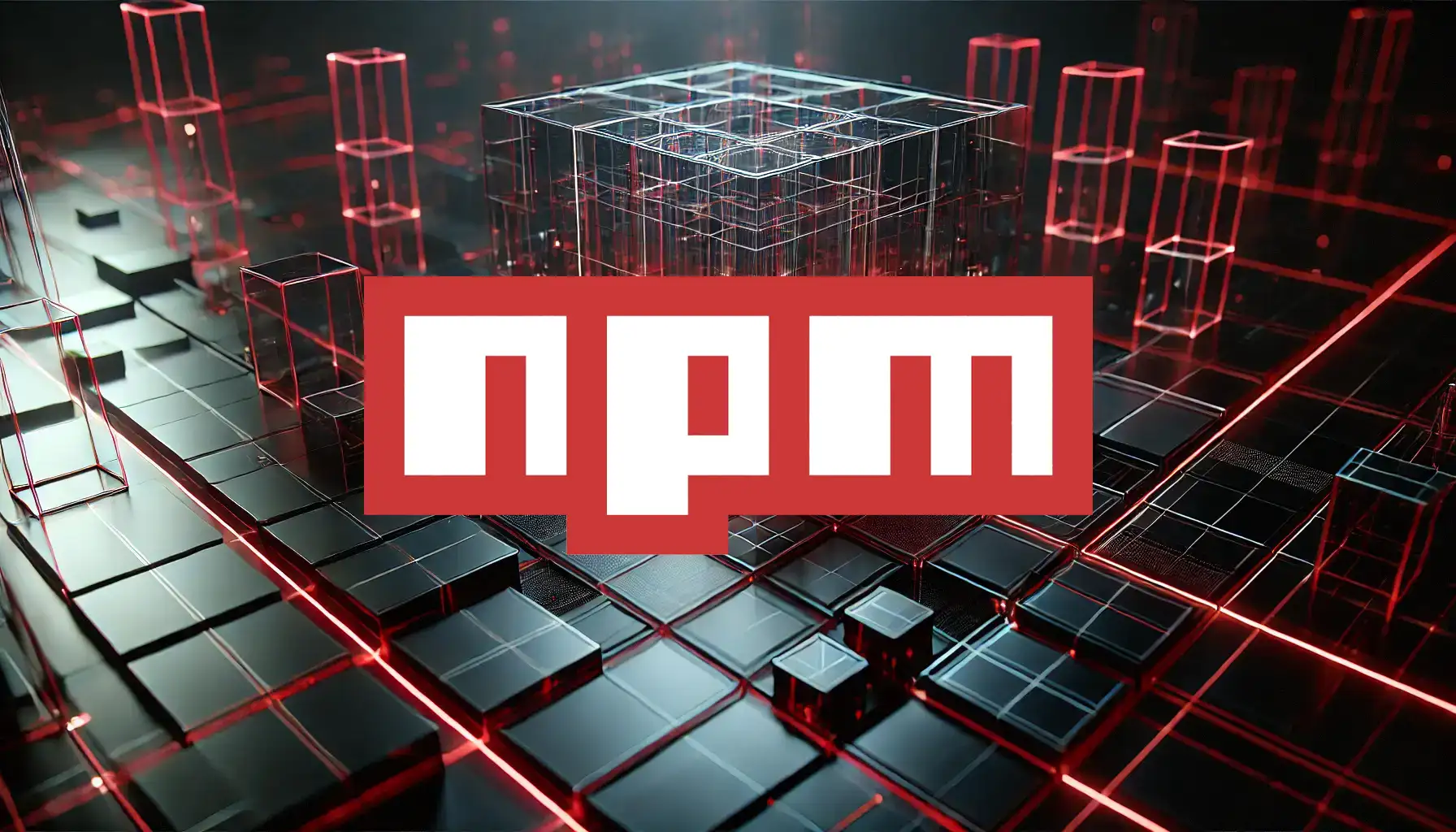In today’s digital-first world, businesses can no longer ignore the critical synergy between SEO and web design. A visually appealing and SEO-friendly website not only attracts organic traffic, it also engages users and encourages conversions. By integrating SEO and website design elements from the very beginning, businesses can maximize both their visibility in search engine rankings and their appeal to users. In this guide, we’ve compiled the essential information for you to transform your website into a high-performing website that ranks well and effectively engages users.
Why Is SEO Important in Web Design?
Creating a website that combines SEO-friendly principles with strong design improves both search engine visibility and user experience. Prioritizing SEO and UX design provides several key benefits:
- Increased Organic Traffic: A website with optimized layouts, structured content, and strategically placed keywords is more likely to attract organic visitors from search engines.
- Improved User Experience: A well-structured, visually intuitive layout makes it easier for users to navigate and interact with the site, reducing bounce rates and leading to longer site visits.
- Higher Conversions: When users can easily find what they are looking for, they are more likely to take desired actions, such as signing up for a newsletter, requesting information or making a purchase.
Creating a website with an SEO-optimized website design from the very beginning creates a solid foundation for long-term visibility and user engagement. Let’s explore how to achieve this by examining the key components of SEO-friendly web design.

Essential Elements for an SEO-Friendly Website
Creating an SEO-friendly website involves optimizing various technical and design elements to align with SEO web design best practices. Here are the critical features to focus on:
1. Mobile Optimization
With Google’s mobile-first indexing, websites that are optimized for mobile devices tend to rank better because Google primarily uses the mobile version of the content for indexing and ranking. Responsive design is crucial to ensuring that a website adapts to different screen sizes and provides a seamless user experience across devices.
Mobile Optimization Tips:
- Responsive Layouts: Make sure your website design adapts to different devices, especially mobile phones and tablets.
- Mobile-Friendly Menus: Simplify navigation for mobile users with accessible menus and touch-friendly buttons.
The importance of mobile optimization cannot be overstated, especially as mobile traffic continues to increase every year.
2. Website Speed and Performance
Site speed is another critical factor in both SEO and UX design. Slow-loading pages lead to high bounce rates, as users tend to abandon sites that take more than a few seconds to load. Optimizing for speed improves user experience and helps boost SEO rankings.
Speed Optimization Techniques:
- Image Optimization: Compress images to reduce file sizes without sacrificing quality. Tools like TinyPNG or Adobe Photoshop can help with compression.
- Minimize CSS and JavaScript: Reducing the size of CSS and JavaScript files helps improve load times.
- Browser Cache: Enable caching to reduce page load times for returning visitors.
3. Clean Up Site Structure and Navigation
A well-organized site structure improves both user navigation and search engine crawling. Content clusters or thematic grouping of pages create a logical content hierarchy, making it easier for search engines and users to understand the structure of your website.
Structuring Your Website for SEO:
- Logical Grouping: Use categories to group related content and make sure each page falls under a related theme or topic.
- Breadcrumb: Add breadcrumb navigation to help users easily follow their steps and understand the site structure.
Effective site structure not only helps with SEO-friendly web design, but also increases user engagement by naturally directing users to related content.
4. Internal Linking and Content Hierarchy
An effective internal linking strategy helps to link the various pages on your website while pointing search engines to the most important pages on your site while directing users to relevant information.
Internal Linking Best Practices:
- Use Descriptive Anchor Text: Descriptive anchor text helps search engines and users understand what the linked page is about.
- Link to Relevant Content: Avoid over-linking; instead, link to pages that provide context and value to the user.
Internal linking also strengthens SEO and website design by creating a cohesive content ecosystem that encourages users to spend more time exploring your site.
5. Crawlability and Indexability
Ensuring that your site is crawlable and indexable means that search engines can easily discover and rank your content. Here are some important considerations:
- Use Noindex Tags When Necessary: Noindex tags prevent certain pages (such as thank-you pages) from appearing in search results.
- Create an XML Sitemap: Submitting a sitemap to search engines helps them discover and index your site's pages more effectively.
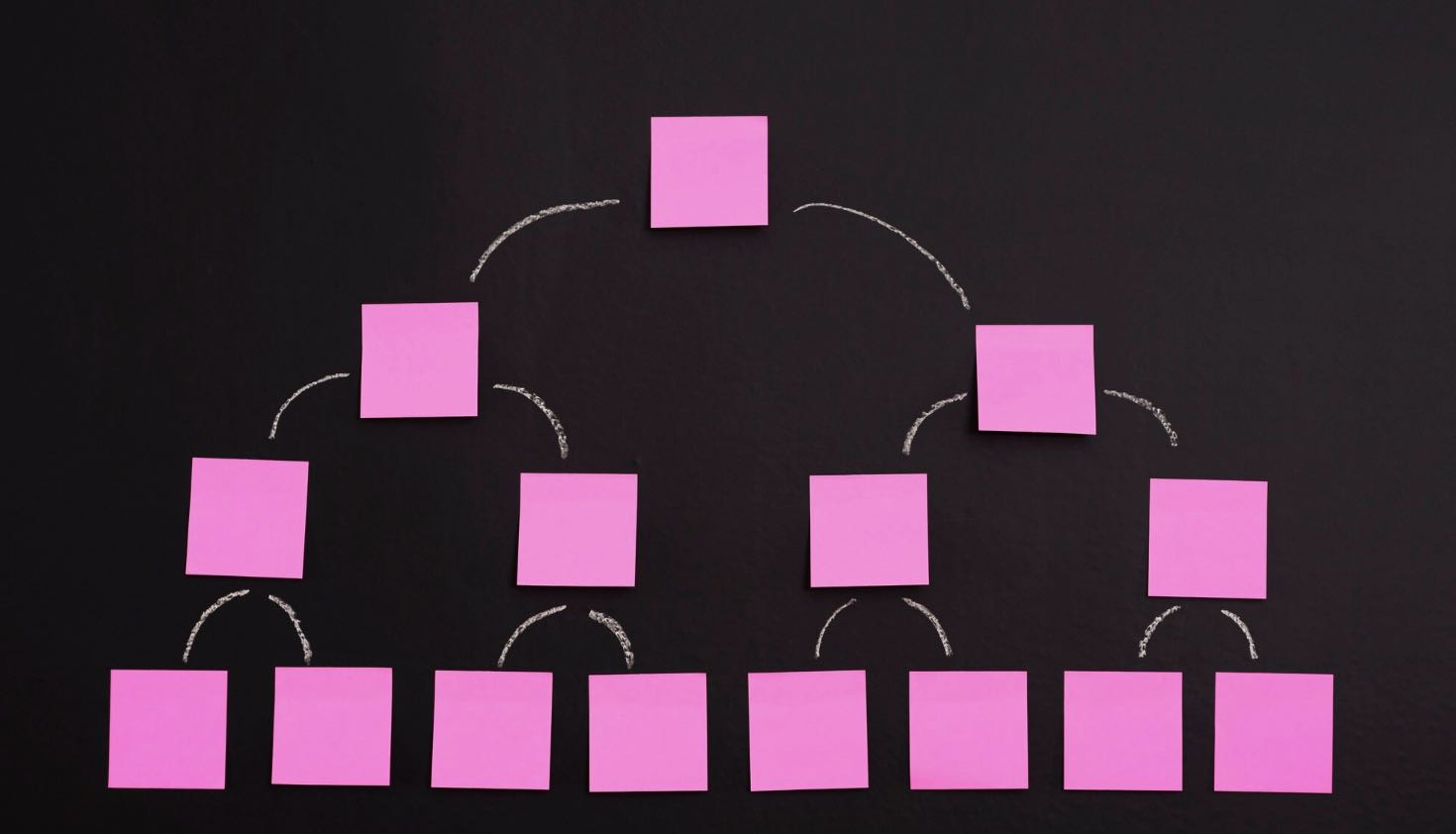
Content Optimization for an SEO-Friendly Website
High-quality, optimized content is the foundation of SEO-friendly web design. Here are some best practices:
- Related Keywords: Conduct keyword research to identify phrases that match your audience’s search intent, such as “How to make an SEO-friendly website” and “SEO and UX design.”
- Structured Headings and Content Flow: Use clear headings (H1, H2, H3) to organize content for both users and search engines. Structured content is easier to read and ranks better in search results.
Content Tips for SEO and Web Design
- User-Centered Content: Focus on topics that your target audience finds valuable, such as “web design SEO services” and “SEO and website design” strategies.
- Readable Format: Break up text with bullet points, numbered lists, and shorter paragraphs for an easier reading experience.
Technical SEO Elements in Web Design
Technical SEO elements support SEO-optimized website design by helping search engines effectively understand and rank content. Here are some key technical elements:
Schema Markup
Schema markup is a code that improves how search engines understand your content. It can increase visibility and even draw more attention to your listing by creating rich snippets in search results.
Types of Schemas to Use:
- Product or Service Schema: Highlight the services or products you offer.
- FAQ Schema: If you have FAQ sections, using the FAQ schema can increase visibility in search results.
Descriptive Filenames and Alt Text for Images
Using descriptive filenames and alt text for images can increase accessibility and help with image search visibility. Alt text also provides a helpful description for users who can’t see the images and helps with SEO by indicating the relevance of the image.
Balance User Experience and Visual Design
A good user experience is a key part of SEO-friendly web design and helps engage visitors. Key UX elements that contribute to both usability and SEO include:
- Readable Fonts and Colors: Choosing accessible font sizes and color schemes increases readability.
- Interactive Elements: Add interactive elements like CTAs and buttons that encourage visitors to take action and explore further.
Balancing Visual Aesthetics with SEO
Balancing beautiful design with SEO and technical requirements can be difficult. For example, high-quality images are essential, but they need to be optimized to avoid slow load times. Responsive design is another consideration that will help your site look great on both mobile and desktop devices.
Partnering with Professional SEO and Web Design Services
For many businesses, outsourcing SEO and web design services to a specialist provider can make the website creation process easier. Reputable web design SEO services combine the visual, technical, and SEO components of a site to make it versatile and effective.
Choosing the Right SEO Web Design Provider
When evaluating SEO and web design providers, consider the following factors:
- Portfolio and Experience: Look for a provider with proven expertise in both design and SEO.
- Reviews and References: Check reviews and references to make sure they get results.
- Services Offered: Look for services that fit your needs, from SEO-optimized website design to content creation.
Bottom Line: Mastering SEO-Friendly Web Design
It’s crucial to creating a website that ranks well and delights users. From mobile optimization and clear navigation to content optimization and technical SEO elements, following these best practices will set your website up for long-term success. Remember, SEO and UX design are not mutually exclusive, but complementary when implemented correctly.
By balancing design with SEO, you’ll create a website that ranks well in search engines and provides an engaging experience for visitors.
“Writing is seeing the future.” Paul Valéry